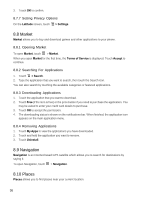Huawei Vision User Manual 3 - Page 37
News & Weather
 |
View all Huawei Vision manuals
Add to My Manuals
Save this manual to your list of manuals |
Page 37 highlights
8.10.1 Opening Places 1. Touch > Places. 2. Touch a category to view the list of places near your location. 3. Touch a place to view more information or use the search box to search for other places. 8.11 News & Weather News & Weather allows you to view the weather in your location and read the latest stories, sports, and entertainment news headlines on your phone. 8.11.1 Opening News & Weather Touch > News & Weather. Do any of the following: • Swipe your finger to the right or left to browse the categories. • Touch a headline to open Browser and view the complete story. • To refresh News & Weather, touch > Refresh. 8.11.2 Customizing News & Weather Settings On the News & Weather screen, touch > Settings. 37
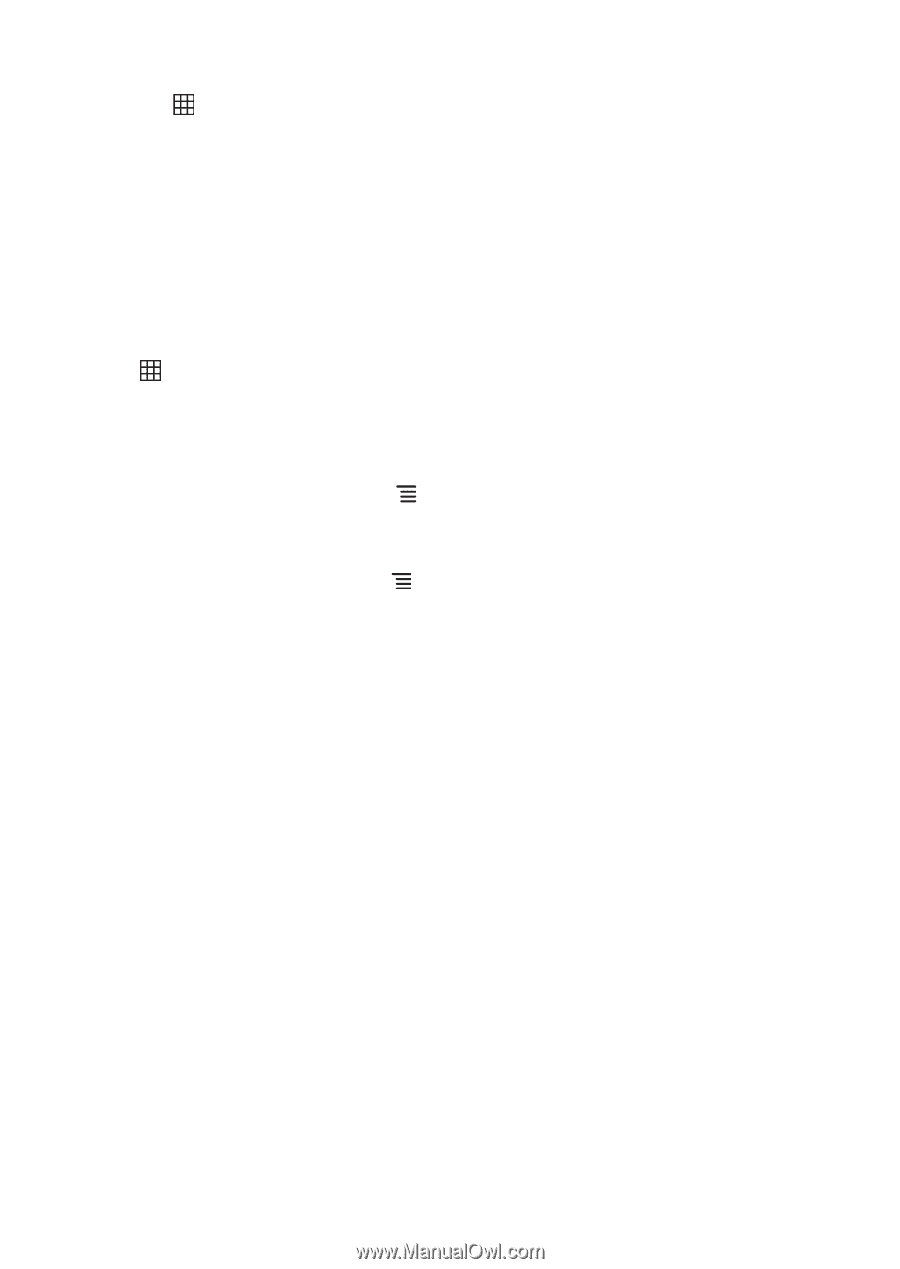
37
8.10.1 Opening Places
1.
Touch
>
Places
.
2.
Touch a category to view the list of places near your location.
3.
Touch a place to view more information or use the search box to search for other places.
8.11 News & Weather
News & Weather
allows you to view the weather in your location and read the latest stories,
sports, and entertainment news headlines on your phone.
8.11.1 Opening News & Weather
Touch
>
News & Weather
.
Do any of the following:
•
Swipe your finger to the right or left to browse the categories.
•
Touch a headline to open
Browser
and view the complete story.
•
To refresh
News & Weather
, touch
> Refresh
.
8.11.2 Customizing News & Weather Settings
On the
News & Weather
screen, touch
> Settings
.