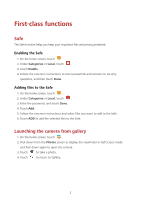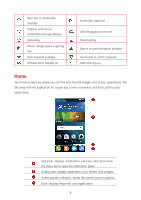Huawei Y560 Y560 User Guide - Page 11
Status icons, Enhanced Data Rates for GSM
 |
View all Huawei Y560 manuals
Add to My Manuals
Save this manual to your list of manuals |
Page 11 highlights
Flick: Move your finger vertically or horizontally across the screen. For example, you can flick left or right under Notifications of the notification panel to dismiss a notification. Flick vertically or horizontally to go to other home screens, scroll through a document, and more. Drag: Touch and hold an item and then move it to another position. You can rearrange applications and widgets on the home screen this way. Spread apart and pinch together: Spread two fingers apart to zoom in, and pinch them together to zoom out on a map, web page, or picture. Status icons Status icons may vary according to your region or service provider. Signal strength No signal GPRS network connected Enhanced Data Rates for GSM Evolution (EDGE) network connected 3G network connected 4G network connected (for Y560-L01&L02&L03&L23) Evolved High-Speed Packet Access (HSPA+) network connected High Speed Packet Access (HSPA) network connected Bluetooth on Alarm enabled Vibration mode Airplane mode Ringer silenced Preparing microSD card Charging battery Battery full Battery extremely low Call in progress Missed call New email 7