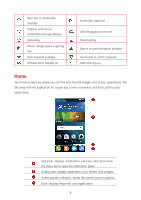Huawei Y560 Y560 User Guide - Page 17
Texting, Selecting an input method, Editing text
 |
View all Huawei Y560 manuals
Add to My Manuals
Save this manual to your list of manuals |
Page 17 highlights
Texting Your phone comes with multiple text input methods. You can quickly enter text using the onscreen keyboard. Touch a text box to bring up the onscreen keyboard. To hide the onscreen keyboard, touch . Selecting an input method 1. On the text input screen, flick down from the status bar to open the notification panel. 2. Under Notifications, touch Change keyboard. 3. Select a keyboard. To change your phone's default input method, touch on the home screen. Under All, touch Language & input > Current Keyboard to select an input method. Editing text You can select, cut, copy, and paste text on your phone. Select text: Touch and hold the text to bring up . Then drag and to select more or less text, or touch Select all to select all text in the text box. Copy text: Select text and touch Copy. Cut text: Select text and touch Cut. Replace...: Select text and touch Replace.... 13