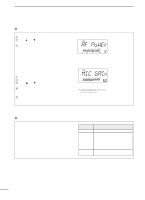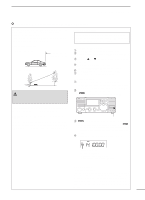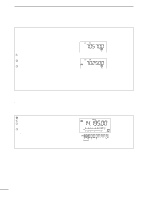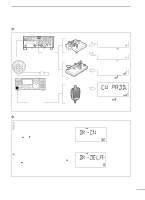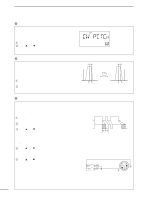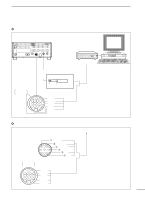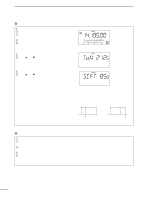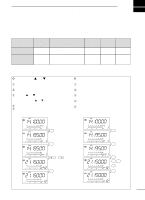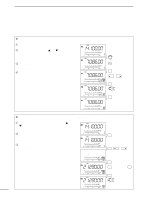Icom IC-718 Instruction Manual - Page 33
Function for CW
 |
View all Icom IC-718 manuals
Add to My Manuals
Save this manual to your list of manuals |
Page 33 highlights
s Function for CW ï Connection for CW 13 9 10 11 12 5678 1234 [ELEC KEY] For no break-in operation: [ACC] Connect an external switch such as a foot switch; or use the RTTY 13 9 10 11 12 5678 SEND terminal for all bands. (See p. 33) 1234 ˛ ˛ See p. 32 for connection details: Paddle operation from front panel MIC connector. [MICROPHONE] 5 RECEIVE AND TRANSMIT Paddle Straight key Initial set mode setting (p. 45) : normal : reverse : off Microphone : UP/DN key ï CW operation q Connect a paddle or straight key as above. w Select CW (or CW-REV) mode with [MODE]. eSet CW break-in operation as semi break-in, full break-in or OFF. (See p. 42) • Push [SET] for 1 sec. to enter quick set mode. • Push [∫ UP]/[√ DN] one or more times until "BK-IN" appears, then rotate the main dial to select the desired condition: FL: full break-in SE: semi break-in oF: no break-in r Set the CW delay time when semi break-in operation is selected. (See p. 43) • Push [SET] for 1 sec. to enter quick set mode; push [∫ UP]/[√ DN] one or more times until "BK-DELAY" appears, then rotate the main dial to set the desired delay time. CW mode and semi break-in operation is selected. Delay time of 6 dots is selected in quick set mode for semi break-in operation. 31