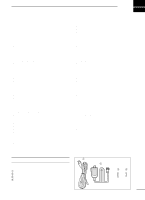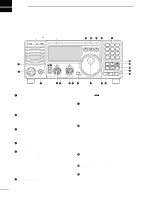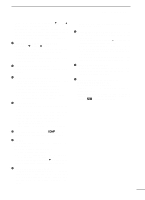Icom IC-718 Instruction Manual - Page 8
Rear panel - power supply
 |
View all Icom IC-718 manuals
Add to My Manuals
Save this manual to your list of manuals |
Page 8 highlights
2 PANEL DESCRIPTION s Rear panel q w e 13 9 10 11 12 5678 1234 !0 oi u y tr q ANTENNA TERMINAL [ANT] (p. 10) Connects a 50 Ω antenna with a PL-259 connector and a 50 Ω coaxial cable. w DC POWER SOCKET [DC 13.8V] (p. 12) Accepts 13.8V DC through the supplied DC power cable. u ELECTRONIC KEYER JACK [KEY] Accepts a paddle to activate the internal electronic keyer. • Selection between the internal electronic keyer and straight key operation can be made in initial set mode. When connecting (⊕) a straight key Rear panel view e TUNER CONTROL SOCKET [TUNER] (p. 14) Accepts the control cable from an optional AH-4 AUTOMATIC ANTENNA TUNER. r CI-V REMOTE CONTROL JACK [REMOTE] (p. 57) Designed for use with a personal computer for remote operation of transceiver functions. t EXTERNAL SPEAKER JACK [EXT SP] (p. 11) Connects an 8 Ω external speaker, if desired. • When an external speaker is connected, the internal speaker does not function. y ACCESSORY SOCKET [ACC] (p. 7) Enables connection to external equipment such as an optional AT-180 AUTOMATIC ANTENNA TUNER, a TNC for data communications or a liner amplifier, etc. When connecting a paddle (dot) (com) (dash) i ALC INPUT JACK [ALC] Connects to the ALC output jack of a non-Icom linear amplifier. o SEND CONTROL JACK [SEND] (p. 14) Goes to ground while transmitting to control external equipments such as a liner amplifier. • Max. control level: 16 V DC/2 A !0 GROUND TERMINAL [GND] (p. 9) Connects the terminal to ground. 6