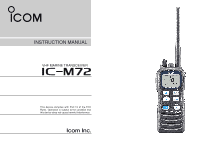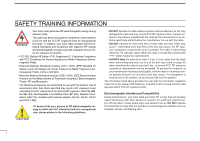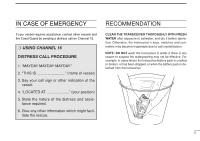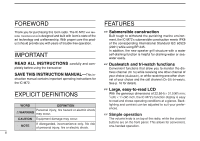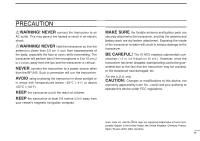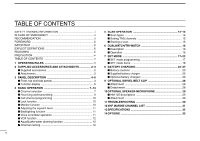Icom IC-M72 Instruction Manual
Icom IC-M72 Manual
 |
View all Icom IC-M72 manuals
Add to My Manuals
Save this manual to your list of manuals |
Icom IC-M72 manual content summary:
- Icom IC-M72 | Instruction Manual - Page 1
INSTRUCTION MANUAL VHF MARINE TRANSCEIVER iM72 This device complies with Part 15 of the FCC Rules. Operation is subject to the condition that this device does not cause harmful interference. - Icom IC-M72 | Instruction Manual - Page 2
for "Occupational Use Only". In addition, your Icom radio complies with the following Standards and Guidelines with accessories other than those specified may result in RF exposure levels exceeding the FCC requirements for wireless RF exposure.; Belt Clip (MB86, MB-103), Rechargeable Li-Ion Battery - Icom IC-M72 | Instruction Manual - Page 3
and controllers may become inoperable due to salt crystallization. NOTE: DO NOT wash the transceiver in water if there is any reason to suspect the waterproofing may not be effective. For example, in cases where the transceiver/battery pack is cracked or broken, or has been dropped, or when the - Icom IC-M72 | Instruction Manual - Page 4
you for purchasing this Icom radio. The IC-M72 VHF MARINE TRANSCEIVER is designed and built with Icom's state of the art technology and craftsmanship. With proper care this product should provide you with years of trouble-free operation. IMPORTANT READ ALL INSTRUCTIONS carefully and com- pletely - Icom IC-M72 | Instruction Manual - Page 5
MAKE SURE the flexible antenna and battery pack are securely attached to the transceiver, and that the antenna and battery pack are dry before attachment. Exposing the inside of the transceiver to water will result in serious damage to the transceiver. BE CAREFUL! The IC-M72 employs submersible con - Icom IC-M72 | Instruction Manual - Page 6
18 8 BATTERY CHARGING 23-27 Battery cautions 23 Supplied battery charger 25 Optional battery chargers 26 9 OPTIONAL SWIVEL BELT CLIP 28 Attachment 28 Detachment 28 10 OPTIONAL SPEAKER-MICROPHONE 29 HM-125 descriptions 29 Attachment 29 11 TROUBLESHOOTING 30 12 VHF MARINE CHANNEL LIST - Icom IC-M72 | Instruction Manual - Page 7
for vessels in which a radio telephone is compulsory. However, even if you are not required to have these on hand it is your responsibility to be thoroughly acquainted with all pertinent rules and regulations. NOTE: Even though the IC-M72 is capable of operation on VHF marine channels 3, 21, 23, 61 - Icom IC-M72 | Instruction Manual - Page 8
Supplied accessories The following accessories are supplied: Qty. q Handstrap 1 w Battery charger 1 e Screws for the battery charger (M3.5×30 2 r Belt clip (with screws 1 t AC adapter 1 y Li-Ion battery pack 1 u Flexible antenna 1 q w e Attachments D Flexible antenna Connect - Icom IC-M72 | Instruction Manual - Page 9
2 SUPPLIED ACCESSORIES AND ATTACHMENTS D Battery pack q Attach the battery pack into the transceiver as below. D Belt clip 2 Attach the belt clip to the transceiver as illustrated below. Supplied screws w Lock the battery pack with the latch. CAUTION!: NEVER attach or detach the battery pack - Icom IC-M72 | Instruction Manual - Page 10
Push and hold to transmit; release to receive. e MONITOR KEY [ ] • Manually opens the squelch for monitoring the channel while pushed and held. (p. 10) • Push this switch, then adjust the squelch level with [Y]/[Z]. (p. 11) • While pushing and holding this switch, turn power ON to enter the - Icom IC-M72 | Instruction Manual - Page 11
the optional speaker-microphone or headset is not used. !0 ANTENNA CONNECTOR Connects the supplied antenna. Function display q !5 !4 !3 !2 !1 !0 o BATTERY INDICATOR Indicates remaining battery power. Indication Battery level Full Middle Charging required No battery blinks when the battery - Icom IC-M72 | Instruction Manual - Page 12
blinks during dualwatch; "TRI" blinks during triwatch. y VOX INDICATOR (p. 12) Appears when the VOX function is used. u SCRAMBLER INDICATOR (pgs. 11, 22) Appears when the voice scrambler is activated. *The voice scrambler function is available with some versions only. i CHANNEL NAMING • Indicates or - Icom IC-M72 | Instruction Manual - Page 13
4 BASIC OPERATION Channel selection IMPORTANT!: Prior to using the transceiver for the first time, fully charge the battery pack. This will help maximize the capability and life of the battery. To avoid damage to the transceiver, turn the radio OFF while charging. D Channel 16 Channel 16 (Distress - Icom IC-M72 | Instruction Manual - Page 14
to return to the condition before se- lecting the weather channel group. Push Push for 1 sec. Push for 1 sec. International channel ✔ CONVENIENT! The IC-M72 can detect a weather alert tone on the selected weather channel while in another channel (when the power save function is turned ON) or - Icom IC-M72 | Instruction Manual - Page 15
without an antenna may damage the transceiver. q Rotate NOTE: The transceiver has a power save function to conserve the battery power. The power save function activates automatically when no signal is received for 5 sec. To prevent accidental prolonged transmission, etc., the ICM72 - Icom IC-M72 | Instruction Manual - Page 16
4 BASIC OPERATION Call channel programming The call channel key is used to select Channel 9 by default, however, you can program your most often-used channel in each channel group for quick recall. q Push and hold [CH/WX•U/I/C] for 1 sec. several times to select the desired channel group (USA, INT, - Icom IC-M72 | Instruction Manual - Page 17
To adjust the IC-M72's squelch level [Y]/[Z]. - "SQL" and the squelch level are displayed. - There are 11 squelch levels to choose from: OP is completely open; 10 is tight squelch mode. In order to understand each other, all transceivers in your group must use the same scramble code, as well - Icom IC-M72 | Instruction Manual - Page 18
transceiver never accepts a key operation while the AquaQuake function is activated. And this function won't be activated when an optional speaker-microphone or headset is connected. 12 Channel naming The IC-M72 factory, the IC-M72 is programmed with default names for each VHF marine channel. These - Icom IC-M72 | Instruction Manual - Page 19
desired characters have been selected, then push [CH/WX•U/I/C] to return to normal operation. The programmed opening comment is briefly displayed or scrolled when the transceiver is powered ON. However, the opening comment indication can be skipped by pushing [16•9]. 13 - Icom IC-M72 | Instruction Manual - Page 20
5 SCAN OPERATION Scan types Scanning is an efficient way to quickly locate signals over a wide frequency range. The transceiver has a priority scan setting and normal scan setting. In addition, the "Weather alert" and "Auto scan" functions are also available for scanning. These functions can - Icom IC-M72 | Instruction Manual - Page 21
16 is still monitored during priority scan.) • Push [Y]/[Z] to check the scanning TAG channels, change the scanning direction or resume the scan manually. e To stop the scan, push [SCAN•DUAL]. • "SCAN" disappears. • Pushing [PTT], [16•9] or [CH/WX•U/I/C] also stops the scan. When receiving a Push - Icom IC-M72 | Instruction Manual - Page 22
6 DUALWATCH/TRI-WATCH Description Dualwatch monitors Channel 16 while you are receiving another channel; tri-watch monitors Channel 16 and the call channel while receiving another channel. DUALWATCH/TRI-WATCH SIMULATION Call channel Operation q Select the desired operating channel. w Push [SCAN• - Icom IC-M72 | Instruction Manual - Page 23
programming SET mode is used to change the condition of 18 transceiver functions: beep tone function, weather alert function, scan type, , LCD contrast selection, auto power save function, self check function, battery voltage indication, squelch sensitivity, channel name scroll type, scroll speed, - Icom IC-M72 | Instruction Manual - Page 24
IC-M72 activate a blinking "WXALT" alert indicator on the function display and repeatedly sound a beep tone. The blinking and beeping stops when the radio alert function OFF (default) ON 18 D Priority scan function " " The transceiver has 2 scan types- normal (OFF) and priority (ON) scans. - Icom IC-M72 | Instruction Manual - Page 25
SET MODE 7 D Auto scan function " " The auto scan function starts the desired scan automatically when no signal is received, and no operation is performed for 30 sec. Auto scan OFF Push Auto scan ON D Dual/Tri-watch function "" This item selects dual or tri-watch as desired. See p. 16 - Icom IC-M72 | Instruction Manual - Page 26
, the radio switches to normal operation mode. • Temperature : Outside of -35°C to +73°C; -31°F to +163°F (approx.) • Connected battery voltage • Water intrusion Push Self check OFF (default) Self check ON When any of the bellow error messages appear, see the troubleshooting section of - Icom IC-M72 | Instruction Manual - Page 27
voltage indicator " " This function controls display or non-display settings of the connected battery pack's voltage when the power is ON. • The voltage of the connected battery pack is displayed for 2 sec. after power is turned ON. Push Voltage indication OFF (default) Voltage indication - Icom IC-M72 | Instruction Manual - Page 28
code " " (available with some versions only) There are 32 codes (1 to 32) available for programming. In order to understand each other, all transceivers in your group must share the same scrambler code. Push Scramble code 1 (default) Scramble code 32 D VOX gain " " Adjusts the VOX gain - Icom IC-M72 | Instruction Manual - Page 29
or catch fire. 8 • R DANGER! Use the battery only with the transceiver for which it is specified. Never use a battery with any other equipment, or for any purpose that is not specified in this instruction manual. • R DANGER! If fluid from inside the battery gets in your eyes, blindness can result - Icom IC-M72 | Instruction Manual - Page 30
(battery attached to the transceiver) into the charger if it is wet or soiled. This could corrode the battery charger terminals or damage the charger. The charger is not waterproof. • CAUTION! DO NOT charge the battery outside of the specified temperature range: ±0˚C to +45˚C (+32˚F to +113˚F). Icom - Icom IC-M72 | Instruction Manual - Page 31
. w Insert the battery pack with/without the transceiver into the charger. • The charge indicator lights orange. e Charge the battery pack approx. 11 hours, depending on the remaining power condition. • The charge indicator lights green when charging is complete. NOTE: The battery charger, BC-166 - Icom IC-M72 | Instruction Manual - Page 32
114 The optional BC-119N provides rapid charging of battery packs. The following options are additionally required. • AD-114 charger adapter • An AC adapter (BC-145) or the DC power cable (OPC- 515L/CP-17L). Transceiver Turn power OFF Battery pack Supplied screws AC adapter (Not supplied with some - Icom IC-M72 | Instruction Manual - Page 33
. The following options are additionally required. • Six AD-114 charger adapters • An AC adapter (BC-157) or the DC power cable (OPC-656) Turn power OFF Transceiver AC adapter Battery pack (Purchase separately) AD-114 charger adapters are installed in each slot. DC power cable (OPC - Icom IC-M72 | Instruction Manual - Page 34
Clip the belt clip over your belt and insert the transceiver. e Once the transceiver is locked in place, it swivels. 28 R CAUTION!: HOLD THE TRANSCEIVER TIGHTLY WHEN HANGING OR DETACHING THE TRANSCEIVER FROM THE BELT CLIP. Otherwise the transceiver may not be attached to the belt clip or swivelled - Icom IC-M72 | Instruction Manual - Page 35
connecting the HM-125. NEVER immerse the connector in water. If the connector becomes wet, be sure to dry it BEFORE attaching it to the transceiver. NOTE: The microphone is located at the top of the speaker-microphone, as shown in the diagram above. To maximize the readability of your transmitted - Icom IC-M72 | Instruction Manual - Page 36
11 TROUBLESHOOTING PROBLEM POSSIBLE CAUSE SOLUTION REF. The transceiver does not • The battery is depleted. turn ON. • Bad connection to the battery pack. • Recharge the battery pack. • Check the connection to the transceiver. pgs. 25-27 p. 3 No sound from the • Squelch level is too tight. - Icom IC-M72 | Instruction Manual - Page 37
12 VHF MARINE CHANNEL LIST Channel number Frequency (MHz) Channel number Frequency (MHz) Channel number Frequency (MHz) 28 28 157.400 162.000 79 156.975 161.575 Frequency (MHz) WX channel 11 10 10 10 156.500 156.500 11 11 11 156.550 156.550 60 60 156.025 160.625 61 156.075 160.675 79A - Icom IC-M72 | Instruction Manual - Page 38
156.050-163.275 MHz • Mode : 16K0G3E • Power supply requirement : Specified Icom's battery pack only • Current drain (at 7.5 V DC; approx.): TX High (at 6 speaker) • Useable temperature range : -20°C to +60°C; -4°F to +140°F • Frequency error : ±10 ppm • Antenna connector : SMA (50 - Icom IC-M72 | Instruction Manual - Page 39
DESKTOP CHARGER + BC-147A/E/BM-95V AC ADAPTER Used for regular charging of battery pack. The same as supplied with the transceiver. Charging time: approx. 11 to 12 -waterproof. 13 • FA-S64V FLEXIBLE ANTENNA Same as that supplied with the transceiver. 14 Available or applicable options may - Icom IC-M72 | Instruction Manual - Page 40
A-6479D-1EX-q Printed in Japan © 2005-2006 Icom Inc. 1-1-32 Kamiminami, Hirano-ku, Osaka 547-0003, Japan
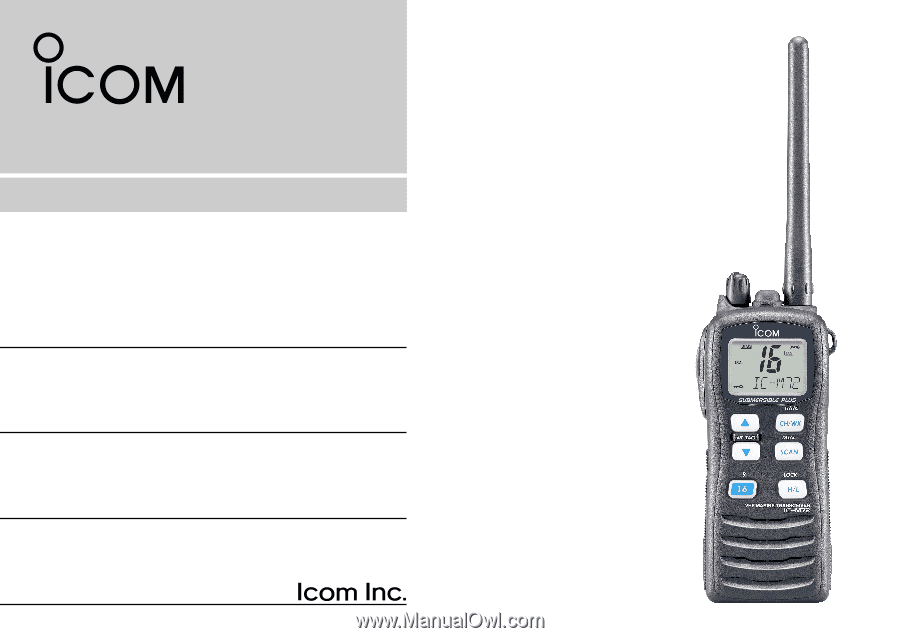
INSTRUCTION MANUAL
iM72
VHF MARINE TRANSCEIVER
This device complies with Part 15 of the FCC
Rules. Operation is subject to the condition that
this device does not cause harmful interference.