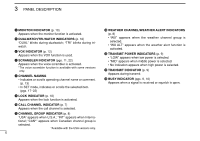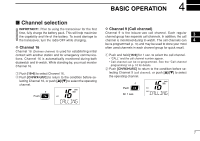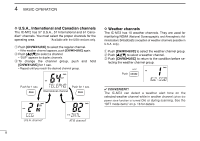Icom IC-M72 Instruction Manual - Page 16
Call channel programming, Lock function, Monitor function
 |
View all Icom IC-M72 manuals
Add to My Manuals
Save this manual to your list of manuals |
Page 16 highlights
4 BASIC OPERATION Call channel programming The call channel key is used to select Channel 9 by default, however, you can program your most often-used channel in each channel group for quick recall. q Push and hold [CH/WX•U/I/C] for 1 sec. several times to select the desired channel group (USA, INT, CAN) to be programmed. w Push and hold [16•9] for 1 sec. to select the call channel. • "CALL" and call channel number appear. e Push and hold [16•9] again for 3 sec. (until a long beep changes to 2 short beeps) to enter call channel programming condition. • Call channel number to be programmed blinks. r Push [Y]/[Z] to select the desired channel. t Push [16•9] to program the displayed channel as the call channel. • The call channel number stops blinking. 10 Lock function This function electronically locks all keys (except for [PTT], [ ] and [H/L•LOCK]) to prevent accidental channel changes and function access. ➥ Push [H/L•LOCK] for 1 sec. to turn the lock function ON or OFF. Push for 1 sec. Appears while the lock function is in use. Monitor function The monitor function releases the noise squelch mute to check the volume level. See p. 19 for details of the monitor switch action. ➥ Push and hold [ ] for 1 sec. to activate the monitor func- tion. • " " and " " appear and audio is emitted. Push for 1 sec. Appears while the monitor function is in use.