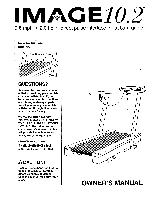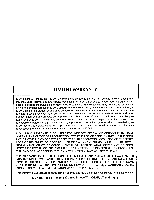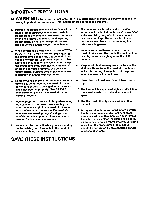Image Fitness 10.2 Treadmill Owners Manual - Page 6
Assembly
 |
View all Image Fitness 10.2 Treadmill manuals
Add to My Manuals
Save this manual to your list of manuals |
Page 6 highlights
ASSEMBLY Assembly requires two people. Set the treadmill in a cleared area and remove all packing materials. Do not dispose of the packing materials until assembly is completed. Assembly can be completed using the included 7/32" alien wrench 1. Find the Right Upright (15) (see the inset drawing to identify the Right Upright). Insert a 3/8" x 3 1/2" Bolt (27), with one of the four Upright Washers (26), into the higher hole in the bottom of the Right Upright. Slide one of the two Star Washers (107) onto the Bolt. Finger tighten the Bolt into the indicated hole in the side of the Frame (50). Hold an Upright Spacer (48) inside the bottom of the Right Upright. Insert a 3/8" x 3 1/2" Bolt (27), with an Upright Washer (26), through the lower hole in the Right Upright and through the Spacer. Finger tighten the Bolt into the indicated hole in the Frame. Attach the Left Upright (not shown) in the same manner. 50 107 8 15 26 27 27 26 2. Hold the Console Crossbar (6) near the Right Upright (15). 2 Connect the Console Wire Harness (10) to the Upright Wire Harness (12). The small latch on the Console Wire Harness should snap onto the Upright Wire Harness (see the inset drawing). If the Wire Harnesses do not fit easily, turn them; do not O force the Wire Harnesses together. Adjust the 24" Cable Loom (11) and 6" Cable Loom (30) so that the ends of the Wire Harnesses (10, 12) are covered. Insert the Cable Looms into the Right Upright (15). Be careful not to damage the Wire Harnesses. 10 10 12 15 11 12 30 3. Slide the Console Crossbar (6) into the Right Upright (15). Rotate the Console (9) to the desired angle. Tighten a Console Knob (3) into the Console Crossbar. Push an Upright Endcap (4) into the end of the Right Upright (15). 3 9 4 15 3 6 4. Slide the Console Crossbar (6) into the Left Upright (2). Tighten 4 a Console Knob (3) into the Console Crossbar. Push an Upright Endcap (4) into the end of the Left Upright (2). 3 2 Using the included 7/32" alien wrench, tighten the four 3/8" x 3 1/2" Bolts (27) used in assembly step 1 (see assembly step 1). 6 6