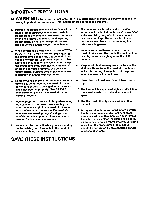Image Fitness 10.2 Treadmill Owners Manual - Page 8
Pulse, Sensor
 |
View all Image Fitness 10.2 Treadmill manuals
Add to My Manuals
Save this manual to your list of manuals |
Page 8 highlights
HOW TO USE THE PULSE SENSOR The treadmill features a unique headband-style pulse sensor. The rubber-armored pulse sensor and lightweight headband are specially designed for greater accuracy, comfort and durability. To get the best performance from the pulse sensor, please read the following instructions. HOW TO OBTAIN ACCURATE PULSE READINGS To learn how to use the pulse sensor with the console, see HOW TO USE THE PULSE DISPLAY on page 11. To ensure the best results, remember the following important guidelines: HOW TO ADJUST THE HEADBAND In order for the pulse sensor to function, the headband must be properly adjusted. The headband should fit snugly around your head, without being uncomfortable. To adjust the headband, slip it off the adjustment tab on the pulse sensor. Insert the adjustment tab through a different hole in the headband. O • Adjustment 0 6) Tab a Headband • Before putting on the headband, rub your forehead for a moment to stimulate circulation. • Make sure that the headband is properly adjusted. If the headband is too tight or too loose, your pulse may not be detected. • The headband must be worn properly-the sensor window should be centered on your forehead, and there should be no hair between the sensor window and your forehead. Make-up applied to the forehead may also interfere with pulse readings. Note: If the pulse sensor does not function when the sensor window is centered on your forehead, try positioning the sensor window over your right or left eyebrow. Depending on the shape of your forehead, it may be easier to detect your pulse from a slightly different position. Make sure that the pulse sensor wire is fully plugged into the jack on the console. HOW TO PUT ON THE PULSE SENSOR Rub your forehead for a moment to stimulate circulation. Put on the headband as shown below, with the sensor window centered on your forehead. Make sure that there is no hair between the sensor window and your forehead. IMPORTANT: Wear the pulse sensor only while it is plugged into the console. Attach to the pulse sensor wire to your collar with the clothes clip. The clip will minimize movement of the wire, helping to ensure accurate pulse readings. Avoid excessive head movement during exercise. Clean the sensor window about once each week when the treadmill is used regularly. Using a cotton swab moistened with water, carefully wipe the sensor window. • Because your pulse constantly changes, the pulse sensor will sample and average your pulse every few seconds. When you first put on the pulse sensor, it may be necessary to wait for up to ten seconds before an accurate pulse is shown. HOW TO CLEAN THE PULSE SENSOR Headband 0=Z3 6.101, ridrVI E (.2) Sensor Window Wire Clip To clean the headband, first remove it from the pulse sensor. Hand wash the headband in mild detergent, and gently wring it out. The pulse sensor can be wiped clean with a damp cloth; never immerse the pulse sensor in water. 8