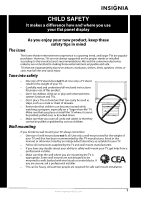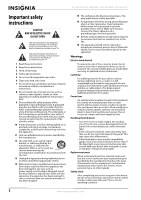Insignia NS-19E450WA11 User Manual (English)
Insignia NS-19E450WA11 Manual
 |
View all Insignia NS-19E450WA11 manuals
Add to My Manuals
Save this manual to your list of manuals |
Insignia NS-19E450WA11 manual content summary:
- Insignia NS-19E450WA11 | User Manual (English) - Page 1
User Guide 19"/22" LED-LCD HDTV NS-19E450A11/NS-19E450WA11/NS-22E450A11/NS-22E455C11 - Insignia NS-19E450WA11 | User Manual (English) - Page 2
Contents CHILD SAFETY 1 Important safety instructions 2 Warnings 2 Cautions 3 Introduction 4 Install the stand or wall-mount bracket 5 Installing the stand 5 Adjusting the viewing angle 5 Installing a wall-mount bracket 5 TV components 5 Accessories 5 Front 5 Back 6 Remote control 7 - Insignia NS-19E450WA11 | User Manual (English) - Page 3
the audio mode 19 Playing TV audio only 19 Changing channel 23 Locking control buttons 23 Blocking unrated TV 24 Setting parental control levels 25 Downloading show 36 Customizing slide show settings 36 Maintaining 37 Troubleshooting 37 Video and audio 37 Remote control 38 General - Insignia NS-19E450WA11 | User Manual (English) - Page 4
Contents iv www.insigniaproducts.com - Insignia NS-19E450WA11 | User Manual (English) - Page 5
trend, and larger TVs are popular purchases. However, TVs are not always supported on the proper TV and that has been recommended by this TV manufacturer, listed in this manual, or otherwise listed by an independent laboratory as suitable for your TV. • Follow all instructions supplied by the TV - Insignia NS-19E450WA11 | User Manual (English) - Page 6
NS-19E450A11/NS-19E450WA11/NS-22E450A11/NS-22E455C11 Important safety instructions CAUTION RISK OF ELECTRIC SHOCK DO NOT OPEN This symbol indicates that dangerous voltage constituting a risk of electric shock is present within your TV. This label is located on the back of your TV. This symbol - Insignia NS-19E450WA11 | User Manual (English) - Page 7
service Unplug this TV from the power outlet and refer servicing to qualified service TV. • If your TV has been exposed to rain or water. • If your TV does not operate normally by following the operating instructions to correct grounding of the mast and supporting structure, grounding of the lead-in - Insignia NS-19E450WA11 | User Manual (English) - Page 8
19"/22" LED-LCD HD TV Insignia 19"/22" LED-LCD HD TV Introduction Congratulations on your purchase of a high-quality Insignia product. Your NS-19E450A11, NS-19E450WA11, NS-22E450A11, or NS-22E455C11 represents the state of the art in LED-LCD TV design and is designed for reliable and trouble-free - Insignia NS-19E450WA11 | User Manual (English) - Page 9
Insignia 19"/22" LED-LCD HD TV Install the stand or wall-mount bracket Installing the stand To install the stand: 1 Carefully place your TV screen face- Component cable • Audio cable • Cleaning cloth • TV stand and screws • Quick Setup Guide Front Installing a wall-mount bracket Note To avoid - Insignia NS-19E450WA11 | User Manual (English) - Page 10
NS-19E450A11/NS-19E450WA11/NS-22E450A11/NS-22E455C11 Insignia 19"/22" LED-LCD HD TV Back INPUT MENU CH VOL + INPUT MENU CH VOL + Note To turn on your TV using the (power) button on your TV, press . Your TV turns on and the button labels ( , INPUT, MENU, CH /CH , and VOL+/VOL-) light on the - Insignia NS-19E450WA11 | User Manual (English) - Page 11
Insignia 19"/22" LED-LCD HD TV Remote control # Button 1 (power) 2 COMP/AV 3 Numbers 4 5 MUTE 6 VOL+/VOL- 7 CH-LIST 8 INPUT 9 MENU 10 ENTER Description Press to turn on your TV. Press again to put your TV in standby mode. When your TV Press to open the program guide for digital channels (if - Insignia NS-19E450WA11 | User Manual (English) - Page 12
NS-19E450A11/NS-19E450WA11/NS-22E450A11/NS-22E455C11 Insignia 19"/22" LED-LCD HD TV problem, move your TV or use the remote control closer to the remote control sensor. Using the remote control holder Your TV , refer to your universal remote control's instructions and try codes for the brands Orion, - Insignia NS-19E450WA11 | User Manual (English) - Page 13
TV. See your universal remote control's instructions for details. • If your universal remote control has a "Learn" feature, you can manually program it using the Insignia TV installed correctly, contact qualified service personnel to correct the problem. Notes • • Your TV should only be operated - Insignia NS-19E450WA11 | User Manual (English) - Page 14
NS-19E450A11/NS-19E450WA11/NS-22E450A11/NS-22E455C11 Insignia 19"/22" LED-LCD HD TV Connecting a cable or satellite box Many cable or satellite TV the best quality possible. To connect an HDMI device: 1 Make sure that your TV's power cord is unplugged and the HDMI device is turned off. 2 Connect an - Insignia NS-19E450WA11 | User Manual (English) - Page 15
Insignia 19"/22" LED-LCD HD TV Connecting a component video device To connect a component video device: 1 Make sure that your TV's power cord is unplugged and the component video device is turned off. 2 Connect a component video cable (provided) to the COMPONENT IN jacks on the back of your TV and - Insignia NS-19E450WA11 | User Manual (English) - Page 16
NS-19E450A11/NS-19E450WA11/NS-22E450A11/NS-22E455C11 Insignia 19"/22" LED-LCD HD TV Connecting a computer Tip Some computers have an HDMI jack. You can use an HDMI cable to connect the computer for a better picture. To connect a computer: 1 Make sure that your TV's power cord is unplugged and the - Insignia NS-19E450WA11 | User Manual (English) - Page 17
Insignia 19"/22" LED-LCD HD TV Connecting headphones The TV speakers are muted when headphones are attached to highlight Mode, then press or to select Manual (to set the date and time manually) or Auto (to set the date and time automatically from a TV signal source based on the time zone your select - Insignia NS-19E450WA11 | User Manual (English) - Page 18
/NS-22E455C11 Insignia 19"/22" LED-LCD HD TV 6 If you selected Auto for Mode, press or to highlight Daylight Savings, then press or to select On (if your viewing area observes Daylight Savings Time) or Off (if your viewing area does not observe Daylight Savings Time). 7 If you selected Manual - Insignia NS-19E450WA11 | User Manual (English) - Page 19
Insignia 19"/22" LED-LCD HD TV Selecting the video input source To select the video input source: 1 Turn on your TV, then press INPUT. The Input Source list opens. Input Source TV Component/AV HDMI 1 HDMI 2 HDMI 3 VGA USB 2 Press or to highlight a video input source, then press ENTER. You can also - Insignia NS-19E450WA11 | User Manual (English) - Page 20
NS-19E450A11/NS-19E450WA11/NS-22E450A11/NS-22E455C11 Insignia 19"/22" LED-LCD HD TV Navigating the menus Press MENU to open the if preset), signal type, audio information, and resolution. • Press GUIDE to show the digital program guide, which may view a list of available programs, program times, and - Insignia NS-19E450WA11 | User Manual (English) - Page 21
Insignia 19"/22" LED-LCD HD TV Adjusting the picture Note Unless otherwise noted, all tasks in this section are based on using the remote control. Adjusting the TV picture To adjust the TV picture: 1 Press MENU. The on-screen menu opens with the PICTURE menu displayed. PICTURE Mode Brightness - Insignia NS-19E450WA11 | User Manual (English) - Page 22
NS-19E450A11/NS-19E450WA11/NS-22E450A11/NS-22E455C11 Insignia 19"/22" LED-LCD HD TV • Dynamic Contrast Ratio-Enhances the menu. Adjusting the computer image To adjust the computer image: 1 Make sure that your TV is in VGA mode. For more information, see "Selecting the video input source" on page - Insignia NS-19E450WA11 | User Manual (English) - Page 23
Insignia 19"/22" LED-LCD HD TV • Treble-Adjusts the high sounds. • Bass-Adjusts the low sounds. • press EXIT to close the menu. Notes • • Audio Only works only when the input source is TV and your TV is receiving a broadcast signal. To exit audio only mode, press any button. When you exit audio - Insignia NS-19E450WA11 | User Manual (English) - Page 24
NS-19E450A11/NS-19E450WA11/NS-22E450A11/NS-22E455C11 Insignia 19"/22" LED-LCD HD TV Changing channel settings Note Unless otherwise noted, all tasks in this section are based on using the remote control. Automatically scanning for channels When you scan for channels, your TV TV your TV will skip TV TV - Insignia NS-19E450WA11 | User Manual (English) - Page 25
Insignia 19"/22" LED-LCD HD TV 3 Press or to highlight Add/Skip Channels, then press ENTER. The CHANNELS-Add/Skip Channels screen opens. PICTURE AUDIO CHANNELS SETTINGS USB CHANNELS • Add/Skip - Insignia NS-19E450WA11 | User Manual (English) - Page 26
NS-19E450A11/NS-19E450WA11/NS-22E450A11/NS-22E455C11 Insignia 19"/22" LED-LCD HD TV Adding or changing a channel label If a channel is not already labeled, you can label the channel to make it easier to identify. You can also - Insignia NS-19E450WA11 | User Manual (English) - Page 27
Insignia 19"/22" LED-LCD HD TV 3 Press or to highlight Channel Strength, then press ENTER. The or changing the password Parental controls let you prevent your children from watching inappropriate material on TV. When set, parental controls read the rating of the program (with some exceptions, such - Insignia NS-19E450WA11 | User Manual (English) - Page 28
NS-19E450A11/NS-19E450WA11/NS-22E450A11/NS-22E455C11 Insignia 19"/22" LED-LCD HD TV 2 Press or to highlight SETTINGS, then press or ENTER. The SETTINGS menu opens with Parental Controls highlighted. Blocking unrated TV To block unrated TV: 1 Press MENU. The on-screen menu opens. SETTINGS Parental - Insignia NS-19E450WA11 | User Manual (English) - Page 29
Insignia 19"/22" LED-LCD HD TV 5 Press or to highlight Block Unrated TV, then press ENTER. 6 Press or to select On (to block unrated TV) or Off (to unblock unrated TV). 7 Press MENU to return to the previous menu, or press EXIT to close the menu. Setting parental control levels You can set parental - Insignia NS-19E450WA11 | User Manual (English) - Page 30
NS-19E450A11/NS-19E450WA11/NS-22E450A11/NS-22E455C11 Insignia 19"/22" LED-LCD HD TV Some of the age-based TV Parental Guidelines ratings also have content-based ratings. U.S. TV . A box opens. Follow the on-screen instructions. 7 Press MENU to return to the previous menu, or press - Insignia NS-19E450WA11 | User Manual (English) - Page 31
Insignia 19"/22" LED-LCD HD TV Using closed captioning Note Unless otherwise noted, all tasks in this Input Labels Computer Settings PICTURE AUDIO CHANNELS SETTINGS USB MOVE OK ENTER SELECT Set TV parental controls MENU PREVIOUS EXIT EXIT 3 Press or to highlight Closed Caption, then - Insignia NS-19E450WA11 | User Manual (English) - Page 32
NS-19E450A11/NS-19E450WA11/NS-22E450A11/NS-22E455C11 Insignia 19"/22" LED-LCD HD TV 5 Press or to select an analog caption setting. Computer Settings PICTURE AUDIO CHANNELS SETTINGS USB MOVE OK ENTER SELECT Set TV parental controls MENU PREVIOUS EXIT EXIT 3 Press or to highlight Closed - Insignia NS-19E450WA11 | User Manual (English) - Page 33
Insignia 19"/22" LED-LCD HD TV 2 Press or to highlight SETTINGS, then press or ENTER. The SETTINGS then press ENTER. 12 Press or to select On, then press ENTER to close the menu. 13 If you selected Manual for Mode: • Press or to highlight Year, Month, or Date, then press or to adjust the setting. • - Insignia NS-19E450WA11 | User Manual (English) - Page 34
NS-19E450A11/NS-19E450WA11/NS-22E450A11/NS-22E455C11 Insignia 19"/22" LED-LCD HD TV 4 Press or to highlight Sleep Timer, then press ENTER. A menu opens. 5 Press or to select the amount of time before your TV turns off automatically. To turn off the sleep timer, select Off. 6 Press MENU to return to - Insignia NS-19E450WA11 | User Manual (English) - Page 35
Insignia 19"/22" LED-LCD HD TV 3 Press or to highlight Input Labels, then press ENTER. The SETTINGS-Input OK ENTER SELECT MENU PREVIOUS Detects devices connected to the ports on the back or side of the TV EXIT EXIT 4 Press or to select the input source you want to label, then press to move - Insignia NS-19E450WA11 | User Manual (English) - Page 36
NS-19E450A11/NS-19E450WA11/NS-22E450A11/NS-22E455C11 Insignia 19"/22" LED-LCD HD TV 3 Press or to highlight INlink, then press ENTER. The SETTINGS- ENTER SELECT MENU PREVIOUS EXIT EXIT Allow the TV to automatically control CEC devices connected to the TV via HDMI 32 www.insigniaproducts.com - Insignia NS-19E450WA11 | User Manual (English) - Page 37
Insignia 19"/22" LED-LCD HD TV 3 Press or to highlight INlink, then press ENTER. The SETTINGS-INlink menu opens. 3 Press or to highlight INlink, then press ENTER. The SETTINGS-INlink menu opens. PICTURE SETTINGS•INlink INlink Control Device Auto Power Off TV devices to your TV. The connected - Insignia NS-19E450WA11 | User Manual (English) - Page 38
NS-19E450A11/NS-19E450WA11/NS-22E450A11/NS-22E455C11 Insignia 19"/22" LED-LCD HD TV 2 Press or to highlight USB device. The JPEG picture viewer only supports JPEG format images (with ".jpg" file extensions) and not all JPEG files are compatible with the TV. Switching to USB mode To switch to - Insignia NS-19E450WA11 | User Manual (English) - Page 39
Insignia 19"/22" LED-LCD HD TV 4 Press ENTER. The screen displays folder names and photo files stored on the USB device in a thumbnail index with the first photo or folder highlighted. A - Insignia NS-19E450WA11 | User Manual (English) - Page 40
NS-19E450A11/NS-19E450WA11/NS-22E450A11/NS-22E455C11 Insignia 19"/22" LED-LCD HD TV 4 Press or to highlight Favorite Photo, then press ENTER. A thumbnail index of your favorite photos opens with a control bar at the bottom of the screen. - Insignia NS-19E450WA11 | User Manual (English) - Page 41
Insignia 19"/22" LED-LCD HD TV 2 Press or to highlight USB, then press or ENTER. The USB TV yourself. Refer all servicing to qualified service personnel. Note If the problem is not solved by using these troubleshooting instructions, turn off your TV, then turn it on again. Video and audio Problem - Insignia NS-19E450WA11 | User Manual (English) - Page 42
NS-19E450A11/NS-19E450WA11/NS-22E450A11/NS-22E455C11 Insignia 19"/22" LED-LCD HD TV Problem Good picture, but no sound. Audio noise or static. Solution • Increase the volume. • Press MUTE to make sure that the sound is not turned off. • - Insignia NS-19E450WA11 | User Manual (English) - Page 43
Insignia 19"/22" LED-LCD HD TV the instructions, Regulations. Canada ICES code, please call the Insignia support line at 1-877-467- referring to freedom, not price. Our General Public Licenses are and charge for this service if you wish), the original, so that any problems introduced by others will not - Insignia NS-19E450WA11 | User Manual (English) - Page 44
NS-19E450A11/NS-19E450WA11/NS-22E450A11/NS-22E455C11 Insignia 19"/22" LED-LCD HD TV TERMS AND CONDITIONS FOR COPYING, DISTRIBUTION AND MODIFICATION 0. This License applies to any program or other work which contains a notice placed by the copyright holder - Insignia NS-19E450WA11 | User Manual (English) - Page 45
Insignia 19"/22" LED-LCD HD TV 9. The Free Software Foundation may publish revised and/or new versions of the General Public License from time to time. Such new versions will be similar in spirit to the present version, but may differ in detail to address new problems guided NECESSARY SERVICING, - Insignia NS-19E450WA11 | User Manual (English) - Page 46
NS-19E450A11/NS-19E450WA11/NS-22E450A11/NS-22E455C11 Insignia 19"/22" LED-LCD HD TV 42 www.insigniaproducts.com - Insignia NS-19E450WA11 | User Manual (English) - Page 47
LCD HD TV Two-year limited warranty US and Canada Markets Definitions: Insignia Products ("Insignia") warrants to you, the original purchaser of this new Insignia FROM STATE TO STATE OR PROVINCE TO PROVINCE. Contact Insignia: For customer service please call 1-877-467-4289 www.insigniaproducts.com - Insignia NS-19E450WA11 | User Manual (English) - Page 48
NS-19E450A11/NS-19E450WA11/NS-22E450A11/NS-22E455C11 Insignia 19"/22" LED-LCD HD TV How to obtain warranty service? If you What does the warranty not cover? This warranty does not cover: • Customer instruction/education • Installation • Set up adjustments • Cosmetic damage • Damage due to acts - Insignia NS-19E450WA11 | User Manual (English) - Page 49
Insignia 19"/22" LED-LCD HD TV www.insigniaproducts.com 45 - Insignia NS-19E450WA11 | User Manual (English) - Page 50
NS-19E450A11/NS-19E450WA11/NS-22E450A11/NS-22E455C11 Insignia 19"/22" LED-LCD HD TV 46 www.insigniaproducts.com - Insignia NS-19E450WA11 | User Manual (English) - Page 51
Insignia 19"/22" LED-LCD HD TV www.insigniaproducts.com 47 - Insignia NS-19E450WA11 | User Manual (English) - Page 52
replaced by the manufacturer, your service provider or qualified personnel to avoid personal calificado para evitar el riesgo. www.insigniaproducts.com US & Canada: 1 (877) 467-4289 Mexico: 01 (800) 926 manual. Favor de leer este manual antes de usar el producto. Para el Soporte técnico de Insignia

19"/22" LED-LCD HDTV
NS-19E450A11/NS-19E450WA11/NS-22E450A11/NS-22E455C11
User Guide