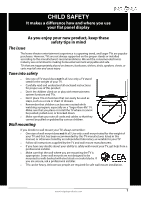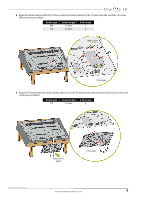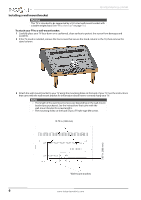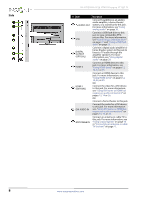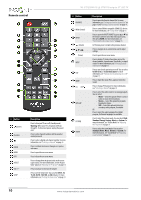Insignia NS-37D20SNA14 User Manual (English) - Page 9
Front of TV
 |
View all Insignia NS-37D20SNA14 manuals
Add to My Manuals
Save this manual to your list of manuals |
Page 9 highlights
2 Align the stand column with the TV, then secure the stand column to the TV using two M4 and two T4 screws. (All screws are provided.) Screw type M4 T4 Screw length 12 mm 12 mm # of screws 2 2 M4 screws T4 screws 3 Align the TV stand with the stand column, then secure the TV stand to the stand column with four T4 screws. (All screws are provided.) Screw type Screw length # of screws T4 12 mm 4 Front of TV stand T4 screws www.insigniaproducts.com 5
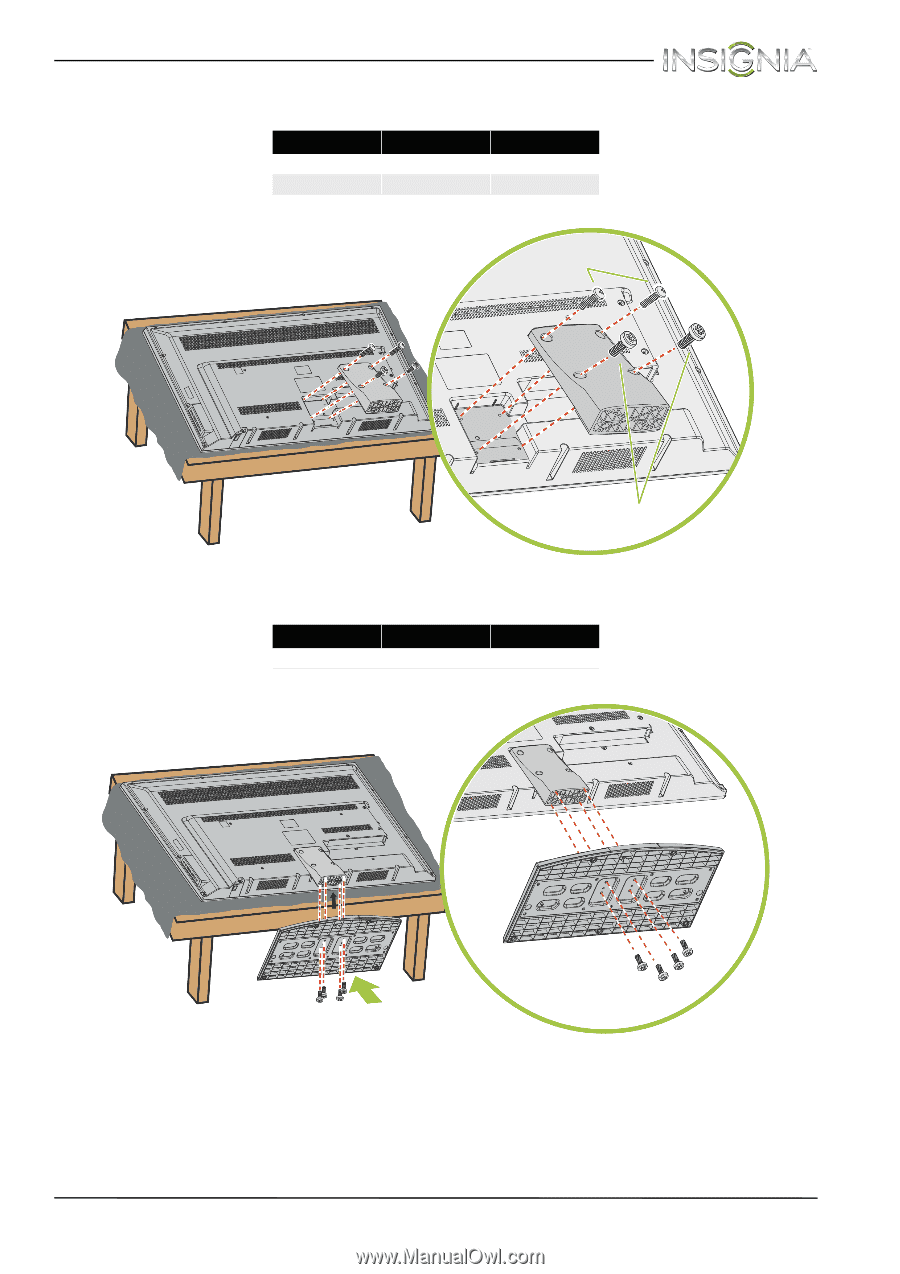
5
www.insigniaproducts.com
2
Align the stand column with the TV, then secure the stand column to the TV using two M4 and two T4 screws.
(All screws are provided.)
3
Align the TV stand with the stand column, then secure the TV stand to the stand column with four T4 screws. (All
screws are provided.)
Screw type
Screw length
# of screws
M4
12 mm
2
T4
12 mm
2
Screw type
Screw length
# of screws
T4
12 mm
4
M4 screws
T4 screws
Front of TV
stand
T4 screws