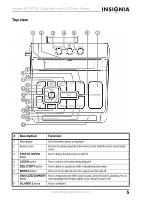Insignia NS-DPFC01 User Manual (English) - Page 10
Setting up your clock radio, Supplying power, Plugging in your clock radio, Installing the backup
 |
UPC - 600603123382
View all Insignia NS-DPFC01 manuals
Add to My Manuals
Save this manual to your list of manuals |
Page 10 highlights
Insignia NS-DPFC01 Clock Radio with LCD Photo Viewer # Description 7 DEL/COPY button Function Press to delete or copy photos while in thumbnail picture mode. Setting up your clock radio Supplying power Your clock radio is powered by an AC adapter. Plugging in your clock radio To plug in your clock radio: 1 Place your clock radio in a convenient place and find an AC power outlet within range of the AC adapter. 2 Plug the AC adapter into the AC power outlet. 3 Plug the AC adapter into the DC IN socket on the radio. Caution To protect your clock radio during thunderstorms, unplug the AC power adapter from the AC power outlet. Installing the backup battery You can install a backup battery (included) to provide temporary power in case the AC power fails. The backup battery only maintains the correct time. To install a backup battery: 1 Unplug your clock radio, then turn it around to the back and remove the circular backup battery cover by unscrewing it. 2 Insert one (1) CR2032 button cell battery (included) into the battery compartment. Make sure that the + symbol on the battery is facing up. 3 Reinstall the backup battery slot cover. 10 www.insigniaproducts.com