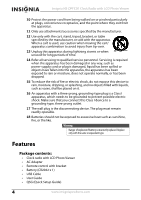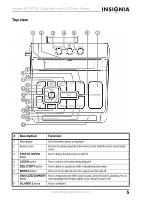Insignia NS-DPFC01 User Manual (English) - Page 7
Side and back views
 |
UPC - 600603123382
View all Insignia NS-DPFC01 manuals
Add to My Manuals
Save this manual to your list of manuals |
Page 7 highlights
Insignia NS-DPFC01 Clock Radio with LCD Photo Viewer Side and back views 4 56 1 2 3 78 # Description 1 Card slot 2 USB port 3 USB cable port 4 Backup battery slot 5 Remote control 6 Remote control storage bracket 7 DC IN jack 8 ANT Function Plug an SD, MMC, MS, or XD card into this slot. Plug an external USB device into this port. Plug a USB cable from a computer into this port. Insert a backup battery into this opening. Remotely control your radio with this remote control. Store your remote control in this bracket. Plug the output cable of the AC adapter into this jack. The FM antenna to improve reception. www.insigniaproducts.com 7

7
Insignia NS-DPFC01 Clock Radio with LCD Photo Viewer
www.insigniaproducts.com
Side and back views
#
Description
Function
1
Card slot
Plug an SD, MMC, MS, or XD card into this slot.
2
USB port
Plug an external USB device into this port.
3
USB cable port
Plug a USB cable from a computer into this port.
4
Backup battery slot
Insert a backup battery into this opening.
5
Remote control
Remotely control your radio with this remote control.
6
Remote control storage
bracket
Store your remote control in this bracket.
7
DC IN
jack
Plug the output cable of the AC adapter into this jack.
8
ANT
The FM antenna to improve reception.
1
2
3
4
5
6
7
8