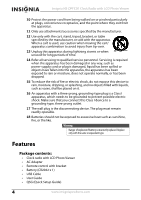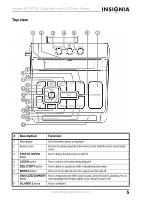Insignia NS-DPFC01 User Manual (English) - Page 8
LCD display - alarm clock radio w display
 |
UPC - 600603123382
View all Insignia NS-DPFC01 manuals
Add to My Manuals
Save this manual to your list of manuals |
Page 8 highlights
LCD display 1 Insignia NS-DPFC01 Clock Radio with LCD Photo Viewer 2 3 4 5 67 89 # Description Function 1 Alarm 1 status icon Indicates the status of Alarm 1. The icon to the right of the status icon indicates your selection. • Bell icon-wake to buzzer • Music note icon-wake to radio • No icon-alarm 1 off 2 Alarm 2 status icon Indicates the status of Alarm 2. The icon to the right of the status icon indicates your selection. • Bell icon-wake to buzzer • Music note icon-wake to radio • No icon-alarm 2 off 3 Main display Shows the current time, radio frequency, sleep time setting, or alarm ring time. 4 FM Lights when radio is on. 5 SNOOZE Lights when snooze is on. 6 SLEEP Lights when the sleep timer is set. 7 VOL (volume) Shows the volume setting of the radio. 8 Preset station number Indicates the preset number selected. 9 MEM icon Indicates a preset is selected. 8 www.insigniaproducts.com