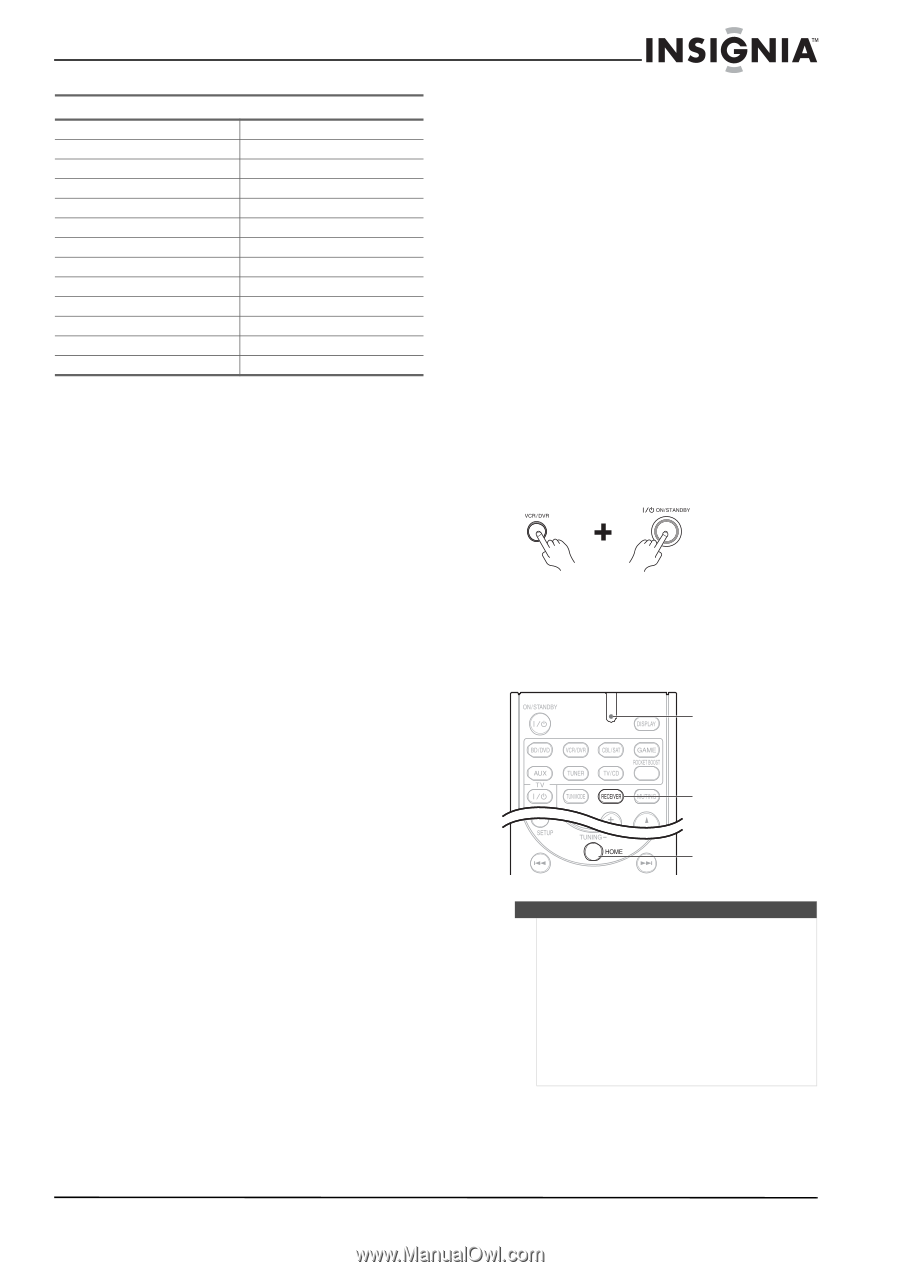Insignia NSAV511 User Manual (English) - Page 33
Maintaining, Troubleshooting
 |
View all Insignia NSAV511 manuals
Add to My Manuals
Save this manual to your list of manuals |
Page 33 highlights
Insignia NS-AV511 Surround Sound Receiver TV/DVD Combination Dynex Emerson ESA Funai GFM Insignia LG Magnavox Polaroid RCA Sharp Sylvania Toshiba 12049, 12184 11394, 11864, 11963, 33002 11963 11963 11963 11963, 12002, 12049, 12417 11423 11963 11523, 12002 12002, 12187 10818 11394, 11864, 11963, 33002 11524, 12006 Maintaining To clean this receiver, wipe with a soft, dry cloth. If the surfaces are extremely dirty, use a soft cloth dipped in a soap and water solution or a weak detergent solution. • Never use alcohol, paint thinner, or benzine to clean this receiver. • Before using a chemically treated cloth, read the instructions that came with the cloth carefully. Troubleshooting If a problem occurs, run through the following table before contacting Insignia. If the problem persists, attempt to solve it by switching the receiver off and on again. If this fails to resolve the problem, contact Insignia. Under no circumstances should you attempt to repair the receiver yourself as this could void the warranty. To reset the receiver to its factory defaults, turn it on and, while holding down VCR/DVR, press ON/ STANDBY. Clear appears on the display and the receiver enters Standby mode. On the receiver Note that resetting the receiver will delete your radio presets and custom settings. To reset the remote control to its factory defaults, while holding down RECEIVER, press and hold down AUDIO until the Remote indicator lights (about three seconds). Within 30 seconds, press RECEIVER again. RReemmoteointdeicaitnordicator RREECEICVEER bIVuttEonR HHOOMEMbuEtton Notes • • • The receiver contains a microcomputer for signal processing and control functions. In rare situations, severe interference, noise from an external source, or static electricity may cause it to lockup. If this happens, unplug the power cord from the wall outlet, wait at least five seconds, and then plug it back in again. Insignia is not responsible for damages (such as CD rental fees) due to unsuccessful recordings caused by the unit's malfunction. Before disconnecting the power cord from the wall outlet, set the receiver to Standby. www.insigniaproducts.com 29