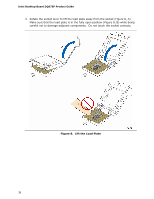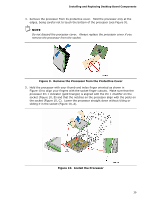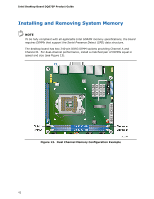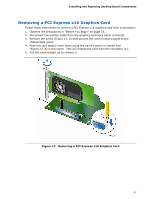Intel DQ67EP English Product Guide - Page 42
Installing and Removing System Memory
 |
View all Intel DQ67EP manuals
Add to My Manuals
Save this manual to your list of manuals |
Page 42 highlights
Intel Desktop Board DQ67EP Product Guide Installing and Removing System Memory NOTE To be fully compliant with all applicable Intel SDRAM memory specifications, the board requires DIMMs that support the Serial Presence Detect (SPD) data structure. The desktop board has two 240-pin DDR3 DIMM sockets providing Channel A and Channel B. For dual-channel performance, install a matched pair of DIMMs equal in speed and size (see Figure 13). Figure 13. Dual Channel Memory Configuration Example 42
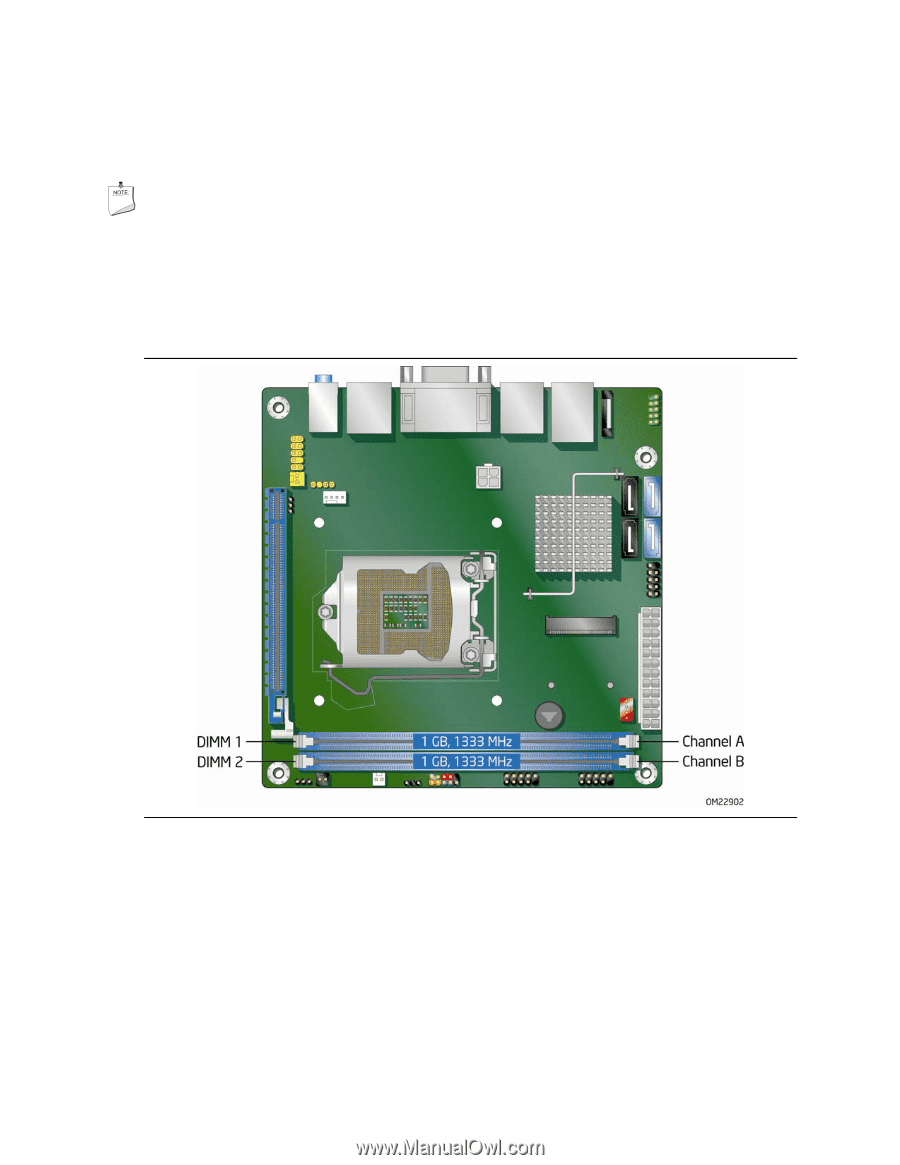
Intel Desktop Board DQ67EP Product Guide
42
Installing and Removing System Memory
NOTE
To be fully compliant with all applicable Intel SDRAM memory specifications, the board
requires DIMMs that support the Serial Presence Detect (SPD) data structure.
The desktop board has two 240-pin DDR3 DIMM sockets providing Channel A and
Channel B.
For dual-channel performance, install a matched pair of DIMMs equal in
speed and size (see Figure 13).
Figure 13.
Dual Channel Memory Configuration Example