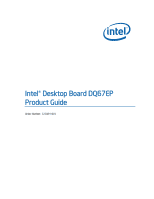v
Contents
1
Desktop Board Features
Supported Operating Systems
..............................................................................
11
Desktop Board Components
.................................................................................
12
Processor
..........................................................................................................
14
Intel
®
Q67 Express Chipset
.................................................................................
15
Main Memory
.....................................................................................................
15
Graphics Subsystem
...........................................................................................
16
Integrated Graphics
....................................................................................
16
DisplayPort*
.......................................................................................
16
Digital Visual Interface
.........................................................................
16
PCI Express* x16 Graphics
..........................................................................
17
Audio Subsystem
...............................................................................................
17
LAN Subsystem
.................................................................................................
18
USB Support
.....................................................................................................
19
SATA Support
....................................................................................................
19
SATA RAID
................................................................................................
20
Intel
®
Rapid Recover Technology
..................................................................
20
Expandability
.....................................................................................................
20
Legacy I/O
........................................................................................................
21
BIOS
................................................................................................................
21
SATA Auto Configuration
.............................................................................
21
PCI*/PCI Express Auto Configuration
.............................................................
21
BIOS Security Passwords
.............................................................................
21
Hard Disk Drive Passwords
...........................................................................
22
Platform Management and Protection
....................................................................
24
Intel
®
vPro™ Technology
.............................................................................
24
Intel
®
Active Management Technology
...................................................
24
Intel
®
Virtualization Technology
.............................................................
27
Intel
®
Trusted Execution Technology
......................................................
27
Intel
®
Fast Call for Help
........................................................................
27
Trusted Platform Module (TPM)
.............................................................
27
Fan Speed Control and Hardware Monitoring
..................................................
28
Power Management
....................................................................................
28
Software Support
................................................................................
28
Hardware Support
...............................................................................
28
Onboard Speaker
...............................................................................................
31
Real-Time Clock Subsystem
.................................................................................
31
2
Installing and Replacing Desktop Board Components
Before You Begin
...............................................................................................
33
Installation Precautions
.......................................................................................
34
Prevent Power Supply Overload
....................................................................
34
Observe Safety and Regulatory Requirements
.................................................
34
Installing the I/O Shield
......................................................................................
35
Installing and Removing the Desktop Board
...........................................................
36