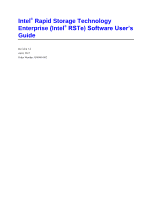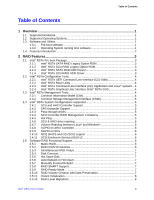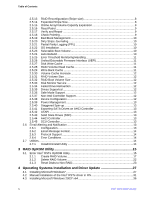Table of Contents
Intel
®
RSTe User
’
s Guide
iii
Table of Contents
1
Overview
..........................................................................................................
1
1.1
Supported Hardware
....................................................................................................
1
1.2
Supported Operating Systems
......................................................................................
1
1.3
Software and Utilites
.....................................................................................................
1
1.3.1
Pre-boot software
...........................................................................................
1
1.3.2
Operating System running time software
........................................................
1
1.4
Features Introduction
....................................................................................................
2
2
RAID Features
..................................................................................................
3
2.1
Intel
®
RSTe Pre-boot Package
......................................................................................
3
2.1.1
Intel
®
RSTe SATA RAID Legacy Option ROM
................................................
3
2.1.2
Intel
®
RSTe SCU RAID Legacy Option ROM
..................................................
3
2.1.3
Intel
®
RSTe SATA RAID UEFI Driver
..............................................................
3
2.1.4
Intel
®
RSTe SCU RAID UEFI Driver
...............................................................
3
2.2
Intel
®
RSTe Configuration Tools
...................................................................................
4
2.2.1
Intel
®
RSTe UEFI Command Line Interface (CLI) Utility
..................................
4
2.2.2
Intel
®
RSTe Rstcli Utility
.................................................................................
4
2.2.3
Intel
®
RSTe Command Line Interface (CLI) Application and Linux* systems ..4
2.2.4
Intel
®
RSTe Graphical User Interface (Intel
®
RSTe GUI)
.................................
4
2.3
Intel
®
RSTe Management Tools
....................................................................................
4
2.3.1
Common Information Model (CIM)
.................................................................
4
2.3.2
Common Storage Management Interface (CSMI)
...........................................
5
2.4
Intel
®
RSTe System Configurations supported
..............................................................
5
2.4.1
SCU and AHCI Controller Support
.................................................................
5
2.4.2
SAS Expander Support
..................................................................................
5
2.4.3
Pass-through drives
.......................................................................................
5
2.4.4
SCU Controller RAID Management Limitations
..............................................
5
2.4.5
Hot Plug
.........................................................................................................
5
2.4.6
SCU & AHCI drive roaming
............................................................................
6
2.4.7
Volume Roaming between Linux* and Windows*
...........................................
6
2.4.8
SGPIO on AHCI Controller
.............................................................................
6
2.4.9
SGPIO on SCU
..............................................................................................
6
2.4.10
NCQ (AHCI) and CQ (SCU) support
..............................................................
6
2.4.11
SCSI Enclosure Service (SES) v2
..................................................................
6
2.5
Software RAID Functional Support
...............................................................................
6
2.5.1
Matrix RAID
....................................................................................................
6
2.5.2
RAID 0/1/5/10 Volumes
..................................................................................
6
2.5.3
Simultaneous RAID Arrays
.............................................................................
7
2.5.4
Disk Coercion
.................................................................................................
7
2.5.5
Hot Spare Disk
...............................................................................................
7
2.5.6
Auto Rebuild on Hot Insert
.............................................................................
7
2.5.7
Manually Invoked Rebuild
..............................................................................
7
2.5.8
RAID SMART Support
....................................................................................
7
2.5.9
RAID-Ready Mode
.........................................................................................
7
2.5.10
RAID Volume Creation with Data Preservation
..............................................
7
2.5.11
Instant Initialization
.........................................................................................
8
2.5.12
RAID Level Migrations
....................................................................................
8