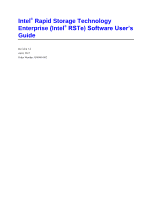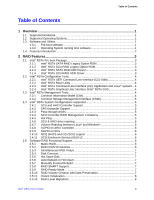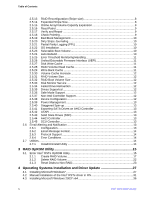Table of Contents
Intel
®
RSTe User
’
s Guide
v
5
Graphic User Interface Utility in Operating Systems
.................................
54
5.1
Example of .NET 3.5* enabling in Microsoft Windows 2008* R2
.................................
54
5.2
Intel
®
RSTe GUI Utility Installation
..............................................................................
57
5.2.1
Open Intel
®
RSTe GUI Utility
........................................................................
57
5.2.2
Volume Creation
..........................................................................................
58
5.3
GUI Utility Overview
...................................................................................................
68
5.3.1
Devices
........................................................................................................
68
5.3.2
Viewing the RAID Volumes in Device Manager
............................................
70
5.3.3
Volume Deletion
...........................................................................................
71
6
Intel
®
RSTe Command Line Interface (RSTCLI) Utility Overview
..............
72
6.1
General Usage
...........................................................................................................
72
6.1.1
+Create
........................................................................................................
72
6.1.2
Information
...................................................................................................
73
6.1.3
Manage
........................................................................................................
74
6.1.4
Modify
..........................................................................................................
75
6.1.5
Rescan
.........................................................................................................
76
6.1.6
Quiet
............................................................................................................
76
6.1.7
Ignore
...........................................................................................................
76
6.1.8
Version
.........................................................................................................
76
6.2
Return Codes
.............................................................................................................
76
7
UEFI based RCFGSCU and RCFGSATA Utility
..........................................
78
7.1
RCFGSCU Utility Usage
.............................................................................................
78
7.2
RCFGSATA Utility Usage
...........................................................................................
79
Appendix A
.........................................................................................................
81