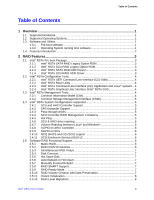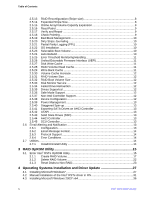Intel S2600CP Software User Guide for Windows* - Page 8
Enable EFI Optimized Boot in BIOS Setup - review
 |
View all Intel S2600CP manuals
Add to My Manuals
Save this manual to your list of manuals |
Page 8 highlights
List of Figures Figure 98. New Volume Properties 67 Figure 99. Review Controller Properties 68 Figure 100. Review Drive Properties 69 Figure 101. Review Enclosure Properties 69 Figure 102. Review RAID Volume in Device Manager 70 Figure 103. New Volume Online in Disk Management 70 Figure 104. Select Volumes to be Deleted 71 Figure 105. Confirm to Detele Volumes 71 Figure 106. Enable EFI Optimized Boot in BIOS Setup 78 viii Intel® RSTe User's Guide

List of Figures
viii
Intel
®
RSTe User
’
s Guide
Figure 98. New Volume Properties
............................................................................................
67
Figure 99. Review Controller Properties
....................................................................................
68
Figure 100. Review Drive Properties
.........................................................................................
69
Figure 101. Review Enclosure Properties
.................................................................................
69
Figure 102. Review RAID Volume in Device Manager
..............................................................
70
Figure 103. New Volume Online in Disk Management
..............................................................
70
Figure 104. Select Volumes to be Deleted
................................................................................
71
Figure 105. Confirm to Detele Volumes
....................................................................................
71
Figure 106. Enable EFI Optimized Boot in BIOS Setup
.............................................................
78