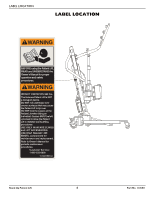Invacare RPS350-2 Owners Manual - Page 11
Attach the Leg Actuator to the Mast Assembly - 1 actuator
 |
View all Invacare RPS350-2 manuals
Add to My Manuals
Save this manual to your list of manuals |
Page 11 highlights
SECTION 2-ASSEMBLY Attach the Leg Actuator to the Mast Assembly NOTE: For this procedure, refer to FIGURE 2.2. 1. Position the leg actuator between the mast bracket. 2. Move the legs to align the holes in the leg actuator with the holes in the mast bracket. 3. Install the pin through the holes of the leg actuator and mast bracket and secure with hitch pin. Hitch Pin (not shown) Hand Control Mast Lift Arm Mast Bracket Pin Control Box Leg Actuator FIGURE 2.2 Attach the Leg Actuator to the Mast Assembly Part No. 1145811 11 Stand Up Patient Lift

SECTION 2—ASSEMBLY
Part No. 1145811
11
Stand Up Patient Lift
Attach the Leg Actuator to the Mast Assembly
NOTE: For this procedure, refer to FIGURE 2.2.
1.
Position the leg actuator between the mast bracket.
2.
Move the legs to align the holes in the leg actuator with the holes in the mast bracket.
3.
Install the pin through the holes of the leg actuator and mast bracket and secure with hitch pin.
FIGURE 2.2
Attach the Leg Actuator to the Mast Assembly
Hand Control
Lift Arm
Control
Box
Leg
Actuator
Hitch Pin
(not shown)
Mast Bracket
Mast
Pin