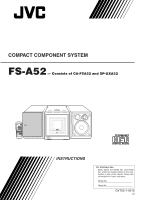JVC FS-A52 Instruction Manual
JVC FS-A52 Manual
 |
View all JVC FS-A52 manuals
Add to My Manuals
Save this manual to your list of manuals |
JVC FS-A52 manual content summary:
- JVC FS-A52 | Instruction Manual - Page 1
COMPACT COMPONENT SYSTEM FS-A52 - Consists of CA-FSA52 and SP-UXA52 COLOR DIMMER STANDBY/ON CLOCK / PRO BEEP VOLUME RM-SFSA52J COMPACT COMPONENT SYSTEM FS-A52 COMPACT DIGITAL AUDIO STANDBY/ON PHONES INSTRUCTIONS For Customer Use: Enter below the Model No. and Serial No. which are located - JVC FS-A52 | Instruction Manual - Page 2
. The exclamation point within an equilateral triangle is intended to alert the user to the presence of important operating and maintenance (servicing) instructions in the literature accompanying the appliance. WARNING: TO REDUCE THE RISK OF FIRE OR ELECTRIC SHOCK, DO NOT EXPOSE THIS APPLIANCE - JVC FS-A52 | Instruction Manual - Page 3
installation. This equipment generates, uses and can radiate radio frequency energy and, if not installed and used in accordance with the instructions, may cause harmful interference to radio communications. However, there is no guarantee that interference will not occur in a particular installation - JVC FS-A52 | Instruction Manual - Page 4
JVC products. Before operating this unit, read this manual carefully and thoroughly to obtain the best possible performance from your unit, and retain this manual for future reference. About This Manual This manual is organized as follows: • This manual are no user serviceable parts inside. - JVC FS-A52 | Instruction Manual - Page 5
Using the Timers 30 Setting the Clock 31 Using Recording Timer 31 Using Daily Timer 32 Using Sleep Timer 34 Timer Priority 34 Maintenance 35 Troubleshooting 36 Specifications 36 - 2 - - JVC FS-A52 | Instruction Manual - Page 6
Location of the Buttons Become familiar with the buttons on your unit. Main Unit Top view 1 2 3 4 5 F M / A M A U X / M D AHB PRO STANDBY/ON COLOR MODE select REC start SLEEP open/close C D VOLUME T A P E open/close e w q p 9 Front view r t y PBC REC DAILY SOUND AHB ST MONO PRO COMPACT - JVC FS-A52 | Instruction Manual - Page 7
Continued See pages in the parentheses for details. Main unit 1 FM/AM button (11, 15) • Pressing this button also turns on the unit. 2 COLOR button (9, 13) 3 STANDBY/ON button (11) 4 CD open/close 0 button (18 - 20) • Pressing this button also turns on the unit. 5 CD # ¥ 8 (play/pause) - JVC FS-A52 | Instruction Manual - Page 8
Remote Control 1 2 3 4 5 6 7 8 9 p q w COLOR DIMMER STANDBY/ON CLOCK /TIMER FM MODE SLEEP 123 4 DISPLAY 5 6 789 SET 10 0 +10 CANCEL REV.MODE REPEAT PLAY MODE CD FM/AM TAPE AUX/MD SOUND AHB MODE PRO BEEP VOLUME RM-SFSA52J Remote control 1 DIMMER button (13, 31) 2 COLOR button - JVC FS-A52 | Instruction Manual - Page 9
Getting Started Continued Unpacking Make sure that you have all the following items. The number in parentheses indicates the quantity of the pieces supplied. • FM antenna (1) • AM loop antenna (1) • AC power cord (1) • Remote control (1) • Batteries (2) If anything is missing, consult your dealer - JVC FS-A52 | Instruction Manual - Page 10
Connecting Antennas FM antenna ANTENNA AMALMOOEPXT FM antenna (supplied) AM antenna 1 2 CFOMA(7X5IAΩL) ANTENNA AMALMOOEPXT Vinyl-covered wire (not supplied) 1 Attach the FM antenna to the FM (75 Ω) COAXIAL terminal. 2 Extend the FM antenna. 3 Fasten it up in the position which gives you - JVC FS-A52 | Instruction Manual - Page 11
Continued Connecting Speakers To connect speakers You can connect the speakers by following the procedure below: 1 To remove the speaker grilles The speaker grilles are removable. Holes Projections 2 Speaker terminals 3,4 Speaker grille To remove the speaker grille, insert your fingers at - JVC FS-A52 | Instruction Manual - Page 12
Connecting Other Equipment You can connect both of the analog and digital equipment. When you connect and use the equipment, refer also to its manual supplied. • DO NOT connect other equipment while the power is on. • DO NOT plug in any equipment until all connections are complete. To connect analog - JVC FS-A52 | Instruction Manual - Page 13
Basic and Common Operations Continued The buttons emphasized in the illustration below are used and explained in this section (pages 11 to 13.) Remote control COLOR DIMMER SET COLOR DIMMER STANDBY/ON CLOCK /TIMER FM MODE SLEEP 123 4 DISPLAY 5 6 789 SET 10 0 +10 CANCEL REV.MODE REPEAT - JVC FS-A52 | Instruction Manual - Page 14
is on standby), and "AUX" appears on the display. • For more detailed operations, see pages 24 and 25. • For operating the external equipment, see the manuals supplied with them. - 11 - - JVC FS-A52 | Instruction Manual - Page 15
Continued Adjusting the Volume Reinforcing the Bass Sound You can adjust the volume level while the unit is turned on. The volume level has no effect on recording. To increase the volume, press VOLUME +. To decrease the volume, press VOLUME -. (Maximum) (Minimum) The volume level meter appears on - JVC FS-A52 | Instruction Manual - Page 16
Setting the Display Illumination You can change the color and brightness of the display illumination. To select the color pattern You can select the color pattern by your preference. While the unit is turned on, press COLOR repeatedly until the color pattern you want appears on the display. • - JVC FS-A52 | Instruction Manual - Page 17
Listening to FM and AM Broadcasts Continued The buttons emphasized in the illustration below are used and explained in this section (pages 15 to 16.) Remote control DISPLAY SET FM/AM COLOR DIMMER STANDBY/ON CLOCK /TIMER FM MODE SLEEP 123 4 DISPLAY 5 6 789 SET 10 0 +10 CANCEL REV.MODE - JVC FS-A52 | Instruction Manual - Page 18
stereo, the ST (stereo) indicator lights on the display. To stop during searching, press ¢ or 4. You can preset 30 FM and 15 AM stations manually. In some cases, test frequencies have been already memorized for the tuner since the factory examined the tuner preset function before shipment. This is - JVC FS-A52 | Instruction Manual - Page 19
Tuning in a Preset Station On the remote control ONLY: 1 Press FM/AM repeatedly to select "FM" or "AM." The unit automatically turns on with the last selected station. • Each time you press the button, the band alternates between FM and AM. 2 Press the number buttons to select a preset number. Ex. - JVC FS-A52 | Instruction Manual - Page 20
Playing Back a CD The buttons emphasized in the illustration below are used and explained in this section (pages 18 to 21.) Remote control DISPLAY CANCEL CD COLOR DIMMER STANDBY/ON CLOCK /TIMER FM MODE SLEEP 123 4 DISPLAY 5 6 789 SET 10 0 +10 CANCEL REV.MODE REPEAT PLAY MODE CD FM/AM - JVC FS-A52 | Instruction Manual - Page 21
NOT play back CD-Rs or CD-RWs including the sound files such as MP3. • Before playing back CD-Rs or CD-RWs, read their instructions or cautions carefully. • Some CD-Rs or CD-RWs may not be played back on this unit because of their disc characteristics, damage or stain - JVC FS-A52 | Instruction Manual - Page 22
To stop during play, press 7. The following information appears. CD indicator Total track number Total playing time To remove the disc, press CD open/close 0. The electronic swing panel slides upward, and the disc tray comes out. • After removing the CD, press CD open/close 0 again to close the - JVC FS-A52 | Instruction Manual - Page 23
Continued Programing the Playing Order of the Tracks -Program Play You can arrange the order in which the tracks play before you start playing. You can program up to 32 tracks. On the remote control ONLY: 1 Load a CD. 2 Press CD 3 / 8, then 7. The source is changed to "CD." 3 Press PLAY MODE - JVC FS-A52 | Instruction Manual - Page 24
Playing at Random-Random Play The tracks of a loaded CD will play at random. On the remote control ONLY: 1 Load a CD. 2 Press CD 3 / 8, then 7. The source is changed to "CD." 3 Press PLAY MODE repeatedly until "RANDOM" appears on the display. • Each time you press the button, play mode changes - JVC FS-A52 | Instruction Manual - Page 25
Playing Back a Tape Continued The buttons emphasized in the illustration below are used and explained in this section (page 23.) Remote control DISPLAY COLOR DIMMER STANDBY/ON CLOCK /TIMER FM MODE SLEEP 123 4 DISPLAY 5 6 789 SET 10 0 +10 CANCEL REV.MODE REPEAT PLAY MODE CD FM/AM - JVC FS-A52 | Instruction Manual - Page 26
Playing Back a Tape You can play back type I, II, and IV tapes. 1 Press TAPE open/close 0 on the unit. The unit automatically turns on, the electronic swing panel slides downward, and the cassette loading slot appears. If a cassette is already in the cassette loading slot, it is ejected. cassette - JVC FS-A52 | Instruction Manual - Page 27
Using External Equipment Continued The buttons emphasized in the illustration below are used and explained in this section (page 25.) Remote control SOUND AHB MODE PRO VOLUME COLOR DIMMER STANDBY/ON CLOCK /TIMER FM MODE SLEEP 123 4 DISPLAY 5 6 789 SET 10 0 +10 CANCEL REV.MODE REPEAT - JVC FS-A52 | Instruction Manual - Page 28
digital input 1 Prepare for recording on the external equipment. 2 Start recording on the external equipment. • For operation of the external equipment, refer to its manual. 3 Play the CD Player of this unit. • For the CD operation, see page 17 to 21. To check the clock time while listening to the - JVC FS-A52 | Instruction Manual - Page 29
Recording on Tapes Continued The buttons emphasized in the illustration below are used and explained in this section (pages 28 to 29.) For recording operations, mainly use the buttons on the unit. Main unit (Top view) F M / A M A U X / M D AHB PRO STANDBY/ON COLOR MODE select REC start SLEEP - JVC FS-A52 | Instruction Manual - Page 30
Before You Start Recording • It should be noted that it may be unlawful to re-record pre-recorded tapes, records, or discs without the consent of the owner of copyright in the sound or video recording, broadcast or cable programme and in any literary, dramatic, musical, or artistic embodied therein. - JVC FS-A52 | Instruction Manual - Page 31
Continued What's a Recording Mode and Reverse Mode ? You have two methods (MODE 1/2 and 2/2) to record from some sources onto a tape. Recording mode MODE 1/2 Reverse mode MODE 2/2 To check the clock time while recording from the broadcast onto a tape On the remote control ONLY: Press DISPLAY ( - JVC FS-A52 | Instruction Manual - Page 32
To record a single track during play or pause While playing back you want to record, perform steps 3 and 4. The playback of the track is stopped, and then starts from the beginning again. This time, the cassette deck starts recording the track. • After the track is recorded, both the CD player and - JVC FS-A52 | Instruction Manual - Page 33
Using the Timers Continued The buttons emphasized in the illustration below are used and explained in this section (pages 31 to 34.) Remote control DIMMER CLOCK /TIMER SET CANCEL COLOR DIMMER STANDBY/ON CLOCK /TIMER FM MODE SLEEP 123 4 DISPLAY 5 6 789 SET 10 0 +10 CANCEL REV.MODE - JVC FS-A52 | Instruction Manual - Page 34
There are three timers available-Recording Timer, Daily Timer, and Sleep Timer. You need to set the built-in clock to use these timers. When you unplug the AC power cord or if a power failure occurs The clock setting will be reset to "AM12:00." If this happen, you need to set the clock again. - JVC FS-A52 | Instruction Manual - Page 35
Continued 2 Press 4 to select "ON," then press SET. 3 Select the source to record. 1) Press ¢ or 4 repeatedly to select the source. • Each time you press the buttons, the source changes as follows: FROM AUX FROM FM FROM AM 2) Press SET. • When you have selected "FROM FM" or "FROM AM," select a - JVC FS-A52 | Instruction Manual - Page 36
On the remote control ONLY: 1 Press CLOCK/TIMER repeatedly until "DAILY TIMER" appears on the display. The timer ( ) indicator lights, and the DAILY indicator starts flashing on the display. DAILY indicator Timer indicator DAILY Timer mode • Each time you press the button, the timer mode changes - JVC FS-A52 | Instruction Manual - Page 37
Using Sleep Timer With Sleep Timer, you can fall asleep to your favorite music. • You can set Sleep Timer while the unit is turned on. How Sleep Timer actually works The unit automatically turns off after the specified time length passes. 1 Press SLEEP repeatedly until the time length you want - JVC FS-A52 | Instruction Manual - Page 38
Maintenance To get the best performance of the unit, keep your discs, tapes, and mechanism clean. General Notes In general, you will have the best performance by keeping your discs and the mechanism clean. • Store discs in their cases, and keep them in cabinets or on shelves. • Keep the electronic - JVC FS-A52 | Instruction Manual - Page 39
Troubleshooting If you are having a problem with your unit, check this list for a possible solution before calling for service. If you cannot solve the problem from the hints given here, or the unit has been physically damaged, call a qualified person, such as your dealer, for service (CA-FSA52 and - JVC FS-A52 | Instruction Manual - Page 40
the most satisfaction from your purchase,please read the instruction booklet before operating the unit.In the event that repairs are necessary, please call 1 (800)537-5722 for your nearest authorized servicer or visit our website at www.JVC.com Remember to retain your Bill of Sale for Warranty - JVC FS-A52 | Instruction Manual - Page 41
bill of sale plus a letter of explanation of the problem to the nearest JVC Factory Service Center, the name and location of which will be Manual, normal maintenance, video and audio head cleaning; 4. Damage that occurs in shipment, due to act of God, and cosmetic damage; 5. Signal reception problems - JVC FS-A52 | Instruction Manual - Page 42
VICTOR COMPANY OF JAPAN, LIMITED VJ C 0102MWMMDWJEM EN
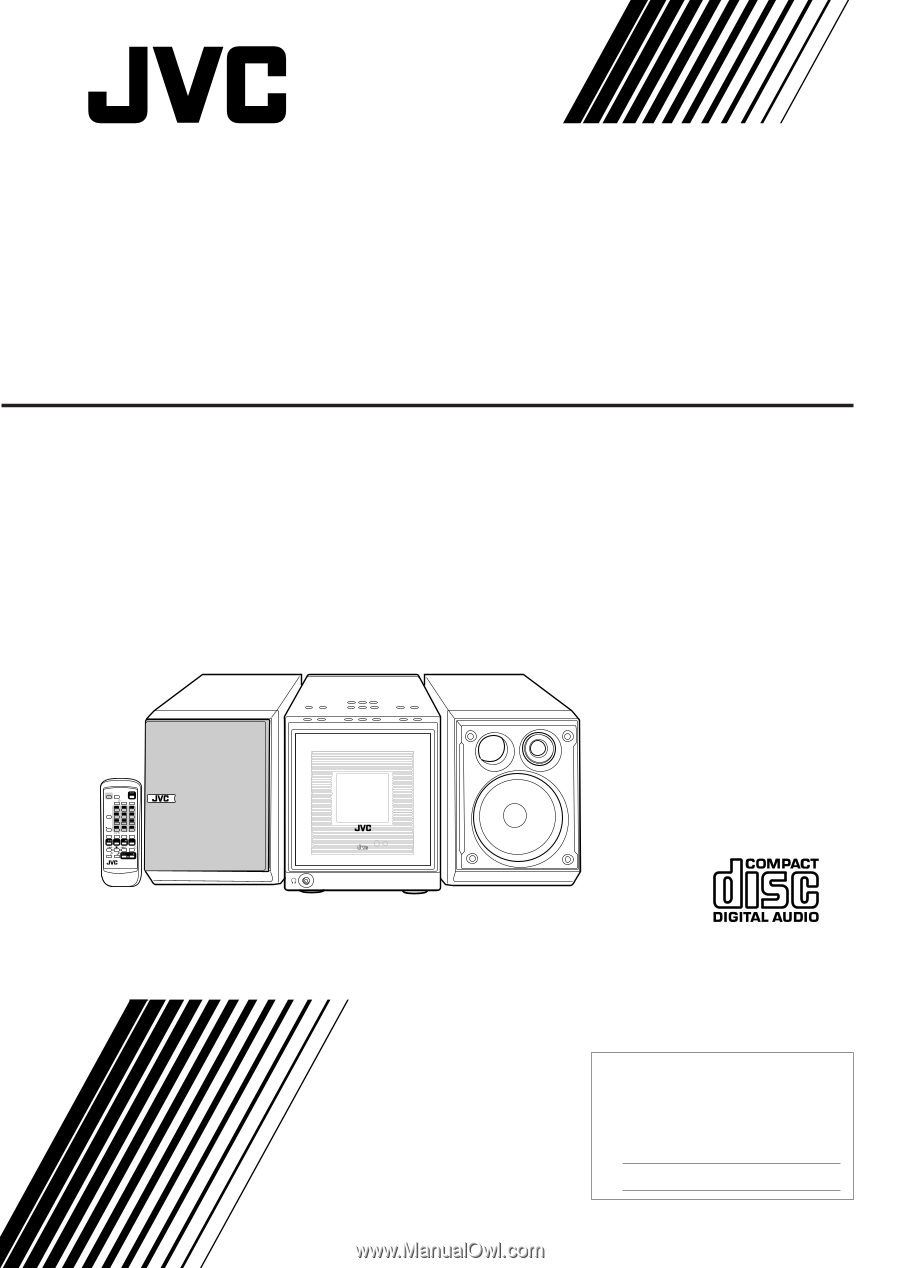
INSTRUCTIONS
FS-A52
— Consists of CA-FSA52 and SP-UXA52
For Customer Use:
Enter below the Model No. and Serial
No. which are located either on the rear,
bottom or side of the cabinet. Retain this
information for future reference.
Model No.
Serial No.
GVT0071-001B
[J]
COMPACT COMPONENT SYSTEM
STANDBY/ON
COMPACT COMPONENT
SYSTEM FS-A52
PHONES
RM-SFSA52J
10
1
2
3
4
5
6
7
8
9
0
10