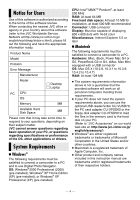JVC GR-D775 Software Guide
JVC GR-D775 - GR D775U Camcorder Manual
 |
UPC - 046838028595
View all JVC GR-D775 manuals
Add to My Manuals
Save this manual to your list of manuals |
JVC GR-D775 manual content summary:
- JVC GR-D775 | Software Guide - Page 1
LYT1642-001A SOFTWARE INSTALLATION AND USB CONNECTION GUIDE GUÍA DE INSTALACIÓN DE SOFTWARE Y CONEXIÓN USB ENGLISH ESPAÑOL - JVC GR-D775 | Software Guide - Page 2
Contents ENGLISH SOFTWARE INSTALLATION AND USB CONNECTION GUIDE JVC SOFTWARE LICENSE AGREEMENT....... 2 Notice for Users 4 System Requirements 4 Software Installation (Windows 5 Connecting (Windows 6 Viewing the Contents of a Memory Card (Windows 6 Copying Files to the PC (Windows 7 Playing - JVC GR-D775 | Software Guide - Page 3
SOFTWARE PROGRAM NAMED "DIGITAL PHOTO NAVIGATOR" ("Program") ON YOUR PC. The right to use the Program is granted by Victor Company of Japan, Limited ("JVC") MATERIALS. SHOULD THERE BE ANY PROBLEM ARISING FROM OR CAUSED BY THE PROGRAM, YOU SHOULD SETTLE ALL SUCH PROBLEM AT YOUR OWN COST AND 5 - JVC GR-D775 | Software Guide - Page 4
equipment according to the operating procedures described in this manual. ● Use only the provided CD-ROM. Never use any other CD-ROM to run this software. ● Do not attempt to modify this software. ● Changes or modifications not approved by JVC could void user's authority to operate the equipment - JVC GR-D775 | Software Guide - Page 5
country about this software (refer to the JVC Worldwide Service Network at http://www.jvc-victor.co.jp/ english/worldmap/index-e.html), please fill out the following and have the appropriate information ready. Product Name Model Problem Error Message Manufacturer Model □ Desktop □ Laptop PC - JVC GR-D775 | Software Guide - Page 6
other software you are using. (Check that there are no other application icons on the status bar.) Digital Photo Navigator 1.5 This application is used to organize still images and convert them into a variety of formats. 1 Load the provided CD-ROM into the PC. 2 Follow the on screen instructions to - JVC GR-D775 | Software Guide - Page 7
PC, not through the hub. ● Do not use an extension USB cable. Viewing the Contents of a Memory Card (Windows®) 1 Make sure that there is a memory card in the camcorder. 2 Set the camcorder's VIDEO/ MEMORY Switch to "MEMORY". 3 Set the camcorder's Power Switch to "PLAY" while pressing down the Lock - JVC GR-D775 | Software Guide - Page 8
wrong kinds of files in a memory card or deleting files or folders from a memory card can cause problems with the operation of the camcorder. When it is necessary to delete a file from a memory card, delete it through the camcorder. ● Never disconnect the USB cable while " " is displayed on - JVC GR-D775 | Software Guide - Page 9
cable (Windows®) Before loading or unloading memory cards or turning off the PC, first disconnect the USB cable and turn off the camcorder. 1 Confirm that " " is not *The model name depends on the connected camcorder. currently displayed on the LCD 5 Disconnect the USB cable. monitor of the - JVC GR-D775 | Software Guide - Page 10
PC, not through the hub. ● Do not use an extension USB cable. Viewing the Contents of a Memory Card (Macintosh) 1 Make sure that there is a memory card in the camcorder. 2 Set the camcorder's VIDEO/ MEMORY Switch to "MEMORY". 3 Set the camcorder's Power Switch to "PLAY" while pressing down the Lock - JVC GR-D775 | Software Guide - Page 11
wrong kinds of files in a memory card or deleting files or folders from a memory card can cause problems with the operation of the camcorder. When it is necessary to delete a file from a memory card, delete it through the camcorder. ● Never disconnect the USB cable while " " is displayed on - JVC GR-D775 | Software Guide - Page 12
Switch to "OFF". The camcorder turns off. User's Guide/Help/Readme (Windows®) This manual only refers to software installation and PC connection. For more details of each software, refer to its user's guide/help/Readme. Ⅲ Digital Photo Navigator ● The instruction manual is included on the CD - JVC GR-D775 | Software Guide - Page 13
EN SOFTWARE INSTALLATION AND USB CONNECTION GUIDE © 2006 Victor Company of Japan, Limited M7D1 Printed in Malaysia 1106YDR-YG-MP - JVC GR-D775 | Software Guide - Page 14
Contenido ESPAÑOL GUÍA DE INSTALACIÓN DE SOFTWARE Y CONEXIÓN USB CONVENIO DE LICENCIA DEL SOFTWARE DE JVC 2 Aviso a los usuarios 4 Requisitos del sistema 5 Instalación del software (Windows 5 Conexiones (Windows 6 Visualización de los contenidos de una tarjeta de memoria (Windows 7 Para - JVC GR-D775 | Software Guide - Page 15
TEXTO CUIDADOSAMENTE ANTES DE INSTALAR O DE USAR EL PROGRAMA DE SOFTWARE DENOMINADO "DIGITAL PHOTO NAVIGATOR" ("Programa") EN SU PC. El derecho a utilizar el Programa le es otorgado a Usted por Victor Company of Japan, Limited ("JVC") a condición de que Usted acepte los siguientes términos. En caso - JVC GR-D775 | Software Guide - Page 16
de América (el "Gobierno"), Usted acepta la categorización que JVC hace del programa como un "Artículo comercial", según éste Regulation (FAR, Normativa de Adquisición Federal), parte 2.101 (g), que trata del "Software informático comercial" inédito, según tales artículos se utilizan en la FAR - JVC GR-D775 | Software Guide - Page 17
con los procedimientos operativos descritos en este manual. ● Emplee el CD-ROM suministrado exclusivamente. Nunca emplee ningún otro CD-ROM para ejecutar este software. ● No intente modificar este software. ● Cambios o modificaciones no autorizados por JVC podrían anular la autorización otorgada al - JVC GR-D775 | Software Guide - Page 18
, Mac Mini equipado con un conector USB SO: Mac OS X (10.2.8, 10.3.1 a 10.3.9, 10.4.2 a 10.4.7) RAM: Mínimo 128 MB ● Otros nombres de productos y de compañías incluidos en este manual de instrucción son marcas y/o marcas registradas de sus respectivos propietarios. Instalación del software - JVC GR-D775 | Software Guide - Page 19
Utilice el cable USB para conectar la videocámara al PC. Cuando la instalación haya finalizado, aparecerá la pantalla [Digital Photo Navigator Setup] ía. ● Si mientras está conectado el cable USB, se enciende o se apaga la videocámara o se conmuta el modo VIDEO/MEMORY (DSC) en la videocámara, el PC - JVC GR-D775 | Software Guide - Page 20
[Disco 2 Ajuste el interruptor VIDEO/ extraíble]. MEMORY de la videocámara en 6 Aparecen las carpetas de la "MEMORY". 3 Ajuste el interruptor de elimínela a través de la videocámara. ● No desconecte nunca el cable USB mientras la indicación " " se Si no aparece la ventana [Disco visualice en - JVC GR-D775 | Software Guide - Page 21
de la tarjeta de memoria al PC. NOTA: No desconecte nunca el cable USB mientras la indicación " " se visualice en el monitor LCD de la (extensión ".jpg"). Aparecen las carpetas de la tarjeta Desconexión del cable USB de memoria. 2 Cree una carpeta nueva, (Windows®) introduzca el nombre - JVC GR-D775 | Software Guide - Page 22
no aparece, espere un momento y luego vaya al paso 5. 3 Seleccione [USB Mass Storage * El nombre del modelo depende de Device] o [USB Disk] y a la videocámara conectada. continuación pulse [Detener]. 5 Desconecte el cable USB. 6 Ajuste el interruptor de encendido de la videocámara en "OFF - JVC GR-D775 | Software Guide - Page 23
usar como fuente de alimentación el adaptador de corriente alterna en lugar de la batería. ● Cuando el cable USB está conectado, encender o apagar la videocámara, o cambiar el modo VIDEO/MEMORY (DSC) de la videocámara, provoca fallos de funcionamiento del PC. ● Si conecta la videocámara al PC - JVC GR-D775 | Software Guide - Page 24
[DCIM]. NOTA: No desconecte nunca el cable USB mientras la indicación " " se visualice en manual sólo trata sobre la instalación del software y la conexión al PC. Para más detalles sobre cada programa, consulte su guía del usuario/ayuda en línea/Léame. Ⅲ Digital Photo Navigator ● El manual - JVC GR-D775 | Software Guide - Page 25
SP GUÍA DE INSTALACIÓN DE SOFTWARE Y CONEXIÓN USB © 2006 Victor Company of Japan, Limited M7D1 Impreso en Malasia 1106YDR-YG-MP - JVC GR-D775 | Software Guide - Page 26
© 2006 Victor Company of Japan, Limited M7D1 Printed in Malaysia 1106YDR-YG-MP
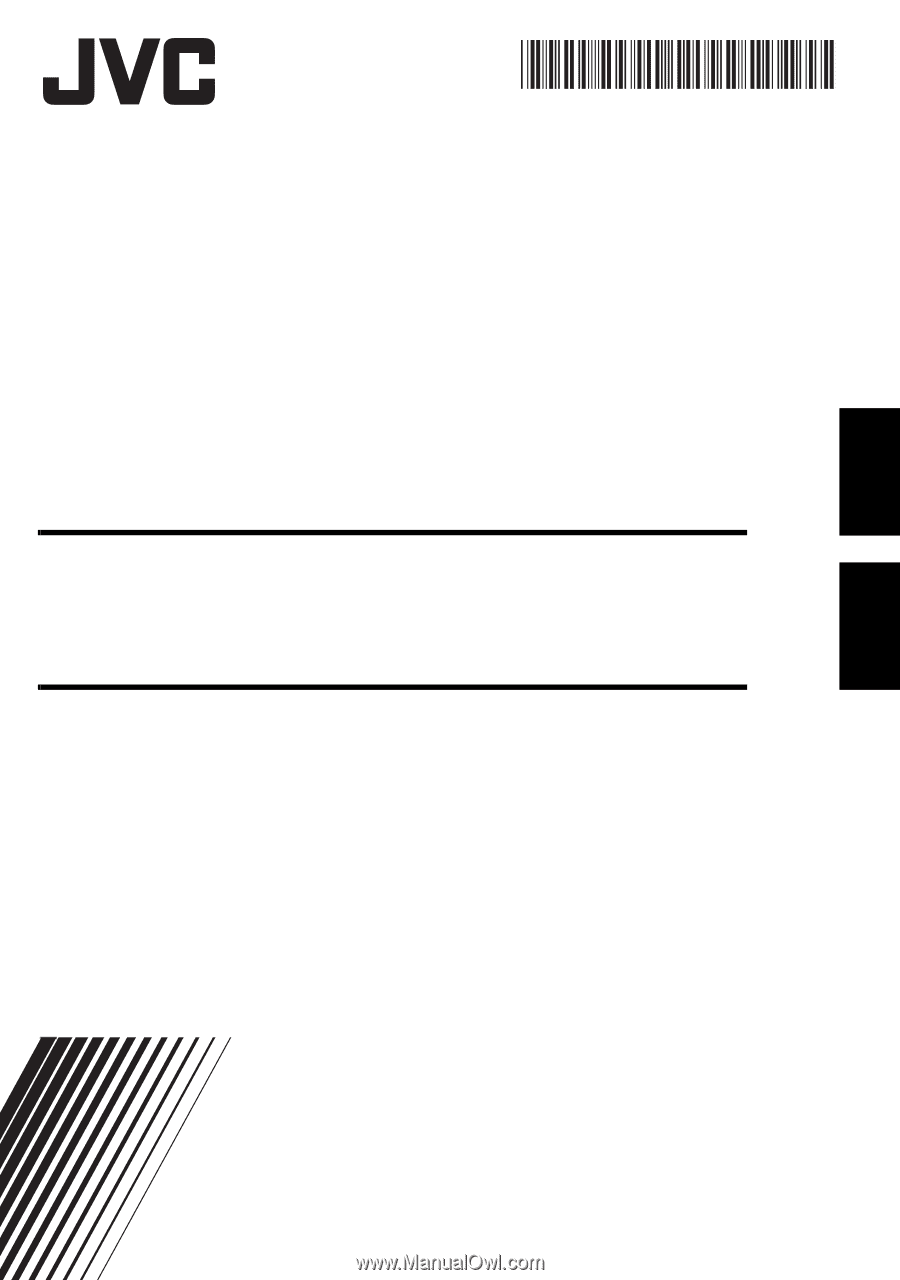
ENGLISH
SOFTWARE INSTALLATION AND
USB CONNECTION GUIDE
GUÍA DE INSTALACIÓN DE
SOFTWARE Y CONEXIÓN USB
ESPAÑOL
LYT1642-001A