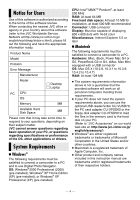JVC GR-D775 Software Guide - Page 2
Contents - software
 |
UPC - 046838028595
View all JVC GR-D775 manuals
Add to My Manuals
Save this manual to your list of manuals |
Page 2 highlights
Contents ENGLISH SOFTWARE INSTALLATION AND USB CONNECTION GUIDE JVC SOFTWARE LICENSE AGREEMENT....... 2 Notice for Users 4 System Requirements 4 Software Installation (Windows 5 Connecting (Windows 6 Viewing the Contents of a Memory Card (Windows 6 Copying Files to the PC (Windows 7 Playing Back Files on the PC (Windows 8 Disconnecting the USB cable (Windows 8 Connections (Macintosh 9 Viewing the Contents of a Memory Card (Macintosh 9 Copying Files to the PC (Macintosh 10 Playing Back Files on the PC (Macintosh) ......... 10 Disconnecting the USB cable (Macintosh)......... 11 User's Guide/Help/Readme (Windows 11 LYT1642-001A EN

SOFTWARE INSTALLATION
AND USB CONNECTION
GUIDE
ENGLISH
EN
LYT1642-001A
JVC SOFTWARE LICENSE AGREEMENT
.......
2
Notice for Users
.................................................
4
System Requirements
........................................
4
Software Installation (Windows
®
)
.......................
5
Connecting (Windows
®
)
.....................................
6
Viewing the Contents of a Memory Card
(Windows
®
)
...................................................
6
Copying Files to the PC (Windows
®
)
.................
7
Playing Back Files on the PC (Windows
®
)
.........
8
Disconnecting the USB cable (Windows
®
)
........
8
Connections (Macintosh)
...................................
9
Viewing the Contents of a Memory Card
(Macintosh)
....................................................
9
Copying Files to the PC (Macintosh)
.................
10
Playing Back Files on the PC (Macintosh)
.........
10
Disconnecting the USB cable (Macintosh)
.........
11
User’s Guide/Help/Readme (Windows
®
)
...........
11
Contents