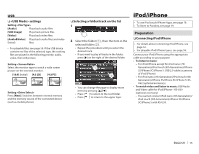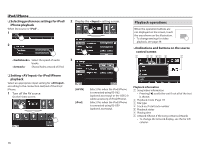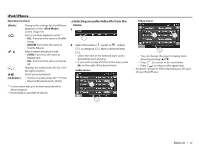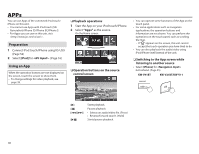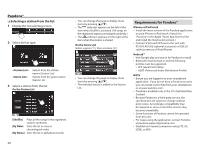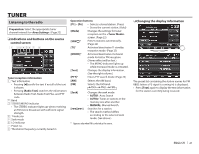JVC KW-V21BT Instruction Manual - Page 16
Playback operations
 |
View all JVC KW-V21BT manuals
Add to My Manuals
Save this manual to your list of manuals |
Page 16 highlights
iPod/iPhone R Selecting preference settings for iPod/ iPhone playback When the source is "iPod"... 1 2 Display the setting screen. 2 Select the speed of audio 3 books. Shows/hides artwork of iPod. Playback operations When the operation buttons are not displayed on the screen, touch the area shown on the illustration. • To change settings for video playback, see page 39. R Indications and buttons on the source control screen 1 2 3 45 6 7 R Setting for iPod/iPhone playback Select an appropriate input setting for according to the connection method of the iPod/ iPhone. 1 Turn off the AV source. On the Home screen: [AV-IN] [iPod] Select this when the iPod/iPhone is connected using KS-U62 (optional accessory) or the USB 2.0 cable (accessory of iPod/iPhone). Select this when the iPod/iPhone is connected using KS-U59 (optional accessory). Playback information 1 Song/video information • Pressing [H] scrolls the text if not all of the text is shown. 2 Playback mode (Page 17) 3 File type 4 Track no./Total track number 5 Playback status 6 Playing time 7 Artwork (Shown if the song contains Artwork) • To change the Artwork display, see the far left column. 16