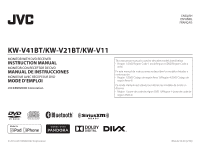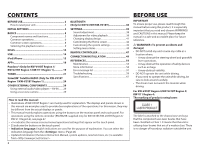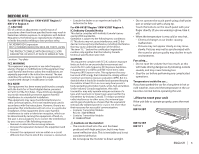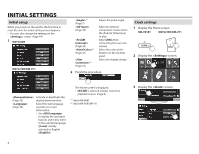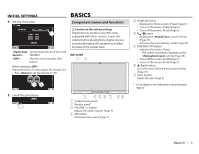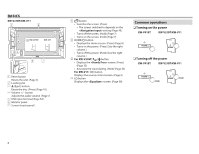JVC KW-V21BT Instruction Manual - Page 6
ommon operations - usb
 |
View all JVC KW-V21BT manuals
Add to My Manuals
Save this manual to your list of manuals |
Page 6 highlights
BASICS KW-V21BT/KW-V11 KW-V21BT KW-V11 1 Reset button Resets the unit. (Page 3) 2 Loading slot 3 M (Eject) button Ejects the disc. (Press) (Page 10) 4 Volume +/- button Adjusts the audio volume. (Page 7) 5 USB input terminal (Page 52) 6 Monitor panel 7 Screen (touch panel) 8 button • Switches the screen. (Press) - The screen switched to depends on the setting (Page 45). • Turns off the screen. (Hold) (Page 7) • Turns on the screen. (Hold) (Page 7) 9 HOME/ button • Displays the Home screen. (Press) (Page 8) • Turns on the power. (Press) (See the right column.) • Turns off the power. (Hold) (See the right column.) p For KW-V21BT: / button • Displays the screen. (Press) (Page 33) • Activates the voice dialing. (Hold) (Page 35) For KW-V11: SRC button Displays the source control screen. (Page 9) q EQ button Displays the screen. (Page 38) Common operations R Turning on the power KW-V41BT KW-V21BT/KW-V11 R Turning off the power KW-V41BT KW-V21BT/KW-V11 (Hold) (Hold) 6