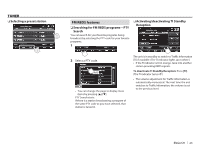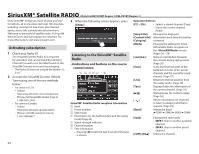JVC KW-V21BT Instruction Manual - Page 28
Skipping unwanted channels, Resetting the SiriusXM Satellite Radio, settings
 |
View all JVC KW-V21BT manuals
Add to My Manuals
Save this manual to your list of manuals |
Page 28 highlights
SiriusXM® Satellite RADIO Selecting the channels to lock-Parental Lock Channel This parental control option allows you to pick the channels to be locked by the parental control feature. • When is set to [Mature] or [OFF], you cannot change the setting. 1 To deactivate the parental lock for all locked channels: Select [All Clear] for on the screen, then enter the parental code number. R Skipping unwanted channels If you do not want to receive some channels, you can skip them. Activating the channel skipping 1 2 Enter the parental code. 3 Select a category (1), and then a channel (2). 2 Select a category (1), and then select a channel (2) • You can change the page to display more items by pressing [J]/[K]. • To list all the channels, select [All Channels]. • A checkmark appears beside the selected channel. Repeat this step if you want to skip multiple channels. To clear the channel skipping for all skipped channels: Press and hold [All Clear] in on the screen. R Resetting the SiriusXM Satellite Radio settings You can reset the SiriusXM Satellite Radio settings you made and restore the default settings. 1 • Press [K] repeatedly to change the page on the screen. 2 (Hold) • You can change the page to display more items by pressing [J]/[K]. • To list all the channels, select [All Channels]. • A checkmark appears beside the selected channel. Repeat this step if you want to set the lock on multiple channels. 28