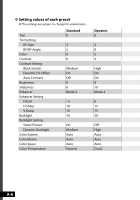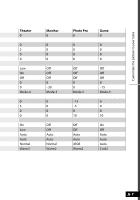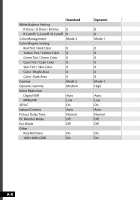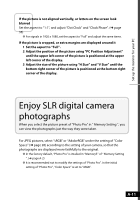JVC LT-42WX70 Instructions - Page 98
Selecting the input signal, For signals in VGA60 and XGA60, For signals in WVGA60
 |
View all JVC LT-42WX70 manuals
Add to My Manuals
Save this manual to your list of manuals |
Page 98 highlights
Set up the monitor for your PC Selecting the input signal When you connect a PC to the INPUT-4 terminal, set the type of the input signal accordingly. ● For signals in VGA60 and XGA60 Set "Sampling Mode" to "Std". (➔ page 34) ● For signals in WVGA60 Set "Sampling Mode" to "Wide". (➔ page 34) ● For signals in WXGA (1280), WXGA (1360) and WXGA60 1 Set "Sampling Mode" to "Wide". (➔ page 34) 2 Set "WXGA Select" as follows. (➔ page 34) ● For signals in WXGA (1280): "1280*768" ● For signals in WXGA (1360): "1360*768" ● For signals in WXGA60: "1366*768" ● For signals in SXGA60 Set "SXGA / SXGA+" to "SXGA". (➔ page 34) ● For signals in SXGA+60 Set "SXGA / SXGA+" to "SXGA+". (➔ page 34) A-10

Set up the monitor for your
PC
Selecting the input signal
When you connect a PC to the INPUT-4 terminal, set the type of the input
signal accordingly.
●
For signals in VGA60 and XGA60
Set “Sampling Mode” to “Std”. (
➔
page 34)
●
For signals in WVGA60
Set “Sampling Mode” to “Wide”. (
➔
page 34)
●
For signals in WXGA (1280), WXGA (1360) and WXGA60
1 Set “Sampling Mode” to “Wide”. (
➔
page 34)
2 Set “WXGA Select” as follows. (
➔
page 34)
●
For signals in WXGA (1280): “1280*768”
●
For signals in WXGA (1360): “1360*768”
●
For signals in WXGA60: “1366*768”
●
For signals in SXGA60
Set “SXGA / SXGA+” to “SXGA”. (
➔
page 34)
●
For signals in SXGA+60
Set “SXGA / SXGA+” to “SXGA+”. (
➔
page 34)
A-10