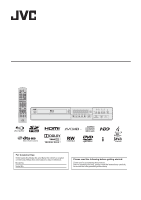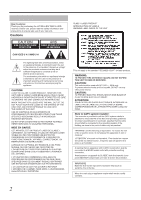JVC SR-HD1350US Instruction Manual - Page 1
JVC SR-HD1350US Manual
 |
View all JVC SR-HD1350US manuals
Add to My Manuals
Save this manual to your list of manuals |
Page 1 highlights
BLU-RAY DISC & HDD RECORDER SR-HD1700US/SR-HD1350US/ SR-HD1700EU/SR-HD1350EU/ SR-HD1700ER/SR-HD1700AG INSTRUCTIONS STANDBY/ON OPEN/ CLOSE STOP REV PLAY FWD PAUSE REC HDD REC BD REC REC INPUT RESET MODE SELECT MEDIA SELECT HDD BD/SD ONE TOUCH DUBBING HDV/DV IN . For Customer Use: Enter below the Model No. and Serial No. which is located on the body. Retain this information for future reference. Model No. Serial No. Please read the following before getting started: Thank you for purchasing this product. Before operating this unit, please read the instructions carefully to ensure the best possible performance. LST1562-001A
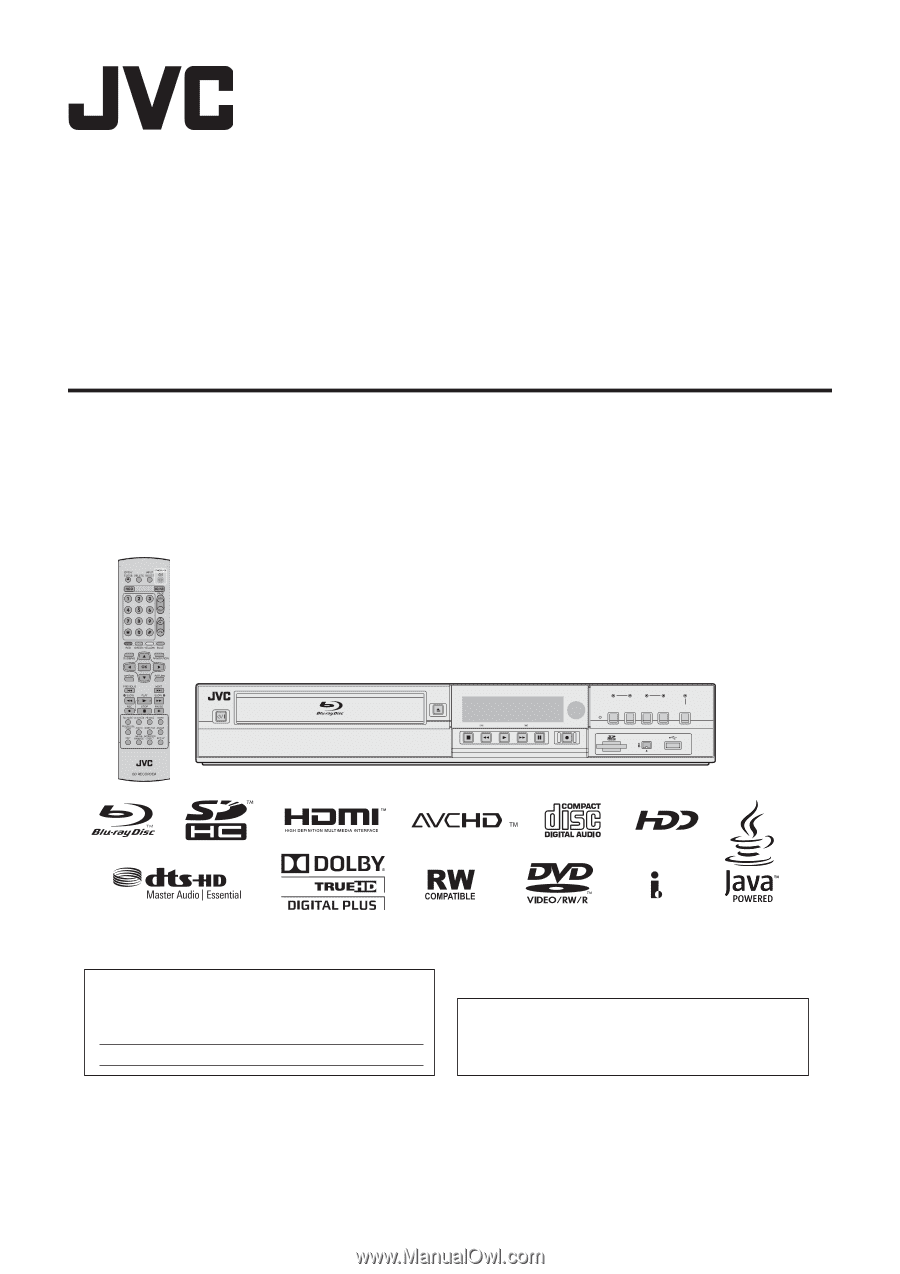
BLU-RAY DISC & HDD RECORDER
SR-HD1700US/SR-HD1350US/
SR-HD1700EU/SR-HD1350EU/
SR-HD1700ER/SR-HD1700AG
INSTRUCTIONS
STOP
REV
PLAY
PAUSE
FWD
OPEN/
CLOSE
STANDBY/ON
HDV/DV IN
REC
REC
C
E
R
D
D
H
BD
REC
MODE
RESET
INPUT
SELECT
HDD
MEDIA SELECT
BD/SD
ONE TOUCH
DUBBING
Thank you for purchasing this product.
Before operating this unit, please read the instructions carefully
to ensure the best possible performance.
Please read the following before getting started:
Serial No.
Model No.
Enter below the Model No. and Serial No. which is located
on the body. Retain this information for future reference.
For Customer Use:
LST1562-001A