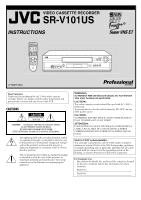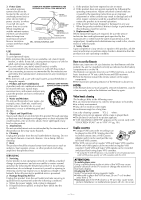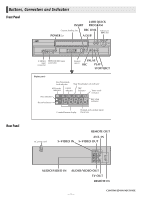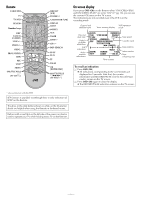JVC SR-V101US Instruction Manual - Page 6
Remote, On-screen display
 |
View all JVC SR-V101US manuals
Add to My Manuals
Save this manual to your list of manuals |
Page 6 highlights
Remote Number keys On-screen display If you press OSD (OK) on the Remote when "ON SCREEN (REC) and ON SCREEN (PLAY)" are set to "ON" (੬ pg. 18), you can see the current VCR status on the TV screen. The indications are not recorded even if the VCR is in the recording mode. Channel and auxiliary input Timer warning display VCR operation mode Day and clock time STEREO program indication SAP indication Audio monitor indications Time counter Tape speed Cassette mark Tape position Index number Tape remaining time To recall an indication A Press OSD (OK). ● All indications corresponding to the current status are displayed for 5 seconds. After that, the counter information and RECORD/PAUSE (if in the Record Pause mode), remain on the TV screen. B Press OSD (OK) again to clear the display. ● The RECORD/PAUSE indication remains on the TV screen. * does not function with this VCR. SEP function is available eventhough there is only indication of SP/EP on the Remote. The glow-in-the-dark buttons shown in white on the illustration above are helpful when using the Remote in darkened rooms. Buttons with a small dot on the left side of the name can also be used to operate your TV while holding down TV on the Remote. -6-