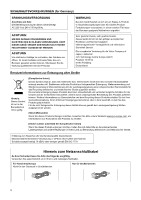JVC VR-N1600UA Setup Guide - Page 11
Contents, Getting Started, Preparation, Basic Operation, Others
 |
View all JVC VR-N1600UA manuals
Add to My Manuals
Save this manual to your list of manuals |
Page 11 highlights
Contents Getting Started Features 2 Contents 3 Precautions for Proper Use of this Product 4 Part Names and Functions 6 Mounting to a Rack 10 Preparation System Connection Example 11 During Initial Startup 12 Basic Operation Viewing Live Images via Front Panel Control 16 Displaying the [Live] Screen 16 Select a View 16 Select a Camera 16 Operating the Camera 17 Playing Back Recorded Images via Front Panel Control 18 Select a View 18 Searching Recorded Image Using a Specific Date/Time 18 Playing, Skipping and Stopping Recorded Images ...... 18 Adjusting the Playback Speed (Jog/Shuttle Playback 19 Others Troubleshooting 20 Specifications 21 3

3
Getting Started
Features
............................................................................
2
Contents
............................................................................
3
Precautions for Proper Use of this Product
.......................
4
Part Names and Functions
................................................
6
Mounting to a Rack
.........................................................
10
Preparation
System Connection Example
..........................................
11
During Initial Startup
.......................................................
12
Basic Operation
Viewing Live Images via Front Panel Control
..................
16
Displaying the [Live] Screen
........................................
16
Select a View
...............................................................
16
Select a Camera
..........................................................
16
Operating the Camera
.................................................
17
Playing Back Recorded Images
via Front Panel Control
..............................................
18
Select a View
...............................................................
18
Searching Recorded Image
Using a Specific Date/Time
....................................
18
Playing, Skipping and Stopping Recorded Images
......
18
Adjusting the Playback Speed
(Jog/Shuttle Playback)
...........................................
19
Others
Troubleshooting
...............................................................
20
Specifications
..................................................................
21
Contents