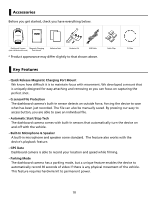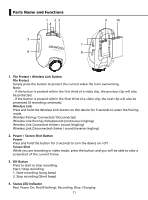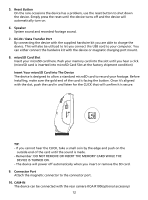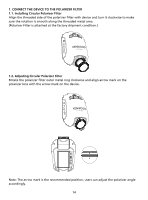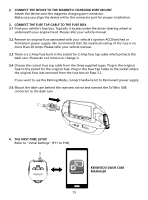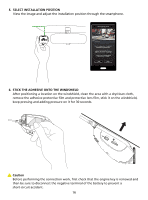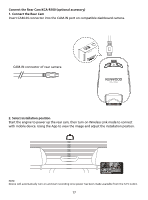Kenwood DRV-A700W Operation Manual - Page 17
CONNECT THE DEVICE TO THE POLARIZER FILTER, 1. Installing Circular Polarizer Filter, 2. Adjusting
 |
View all Kenwood DRV-A700W manuals
Add to My Manuals
Save this manual to your list of manuals |
Page 17 highlights
1. CONNECT THE DEVICE TO THE POLARIZER FILTER 1.1. Installing Circular Polarizer Filter Align the threaded side of the polarizer filter with device and turn it clockwise to make sure the rotation is smooth along the threaded metal area. (Polarizer Filter is attached at the factory shipment condition.) 1.2. Adjusting Circular Polarizer Filter Rotate the polarizer filter outer metal ring clockwise and align arrow mark on the polarizer lens with the arrow mark on the device. Note: The arrow mark is the recommended position, users can adjust the polarizer angle accordingly. 14

14
1.
CONNECT THE DEVICE TO THE POLARIZER FILTER
1.1. Installing Circular Polarizer Filter
Align the threaded side of the polarizer filter with device and turn it clockwise to make
sure the rotation is smooth along the threaded metal area.
(Polarizer Filter is attached at the factory shipment condition.)
Note: The arrow mark is the recommended position, users can adjust the polarizer angle
accordingly.
1.2. Adjusting Circular Polarizer Filter
Rotate the polarizer filter outer metal ring clockwise and align arrow mark on the
polarizer lens with the arrow mark on the device.