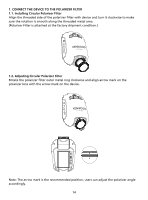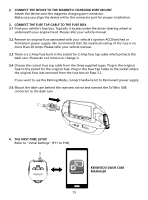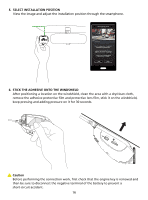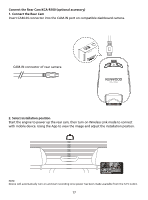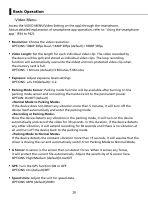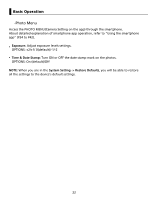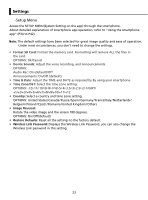Kenwood DRV-A700W Operation Manual - Page 22
Select the Speed Unit
 |
View all Kenwood DRV-A700W manuals
Add to My Manuals
Save this manual to your list of manuals |
Page 22 highlights
- Select the Speed Unit - Set Wireless Link Password - Format SD Card TIP: You can reset the settings either by operating inside of the SETUP MENU, or by restoring defaults. Please read carefully and follow the instructions below to help you operate the device safely. 19

19
- Select the Speed Unit
- Set Wireless Link Password
TIP:
You can reset the settings either by operating inside of the SETUP MENU, or by
restoring defaults.
Please read carefully and follow the instructions below to help you operate the
device safely.
- Format SD Card