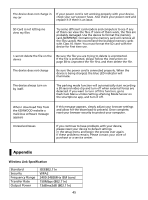Kenwood DRV-A700W Operation Manual - Page 44
Press the Edit Mode button.
 |
View all Kenwood DRV-A700W manuals
Add to My Manuals
Save this manual to your list of manuals |
Page 44 highlights
-How to Edit the Video: 1. Files on Mobile Device. 2. Press the Edit Mode button. 3. Select the video. 02:05 4. Press the Edit button and then press the Cut button. 5. Select the area of video. 6. Press the Check button to output the video. 41

41
-How to Edit the Video:
1. Files on Mobile Device.
4. Press the Edit button and
then press the Cut button.
5. Select the area of video.
6. Press the Check button to
output the video.
2. Press the Edit Mode button.
3. Select the video.
02:05