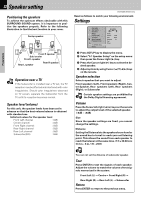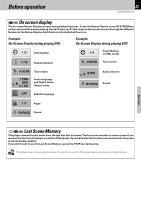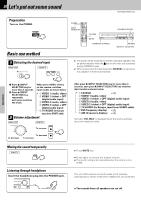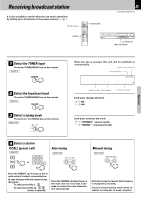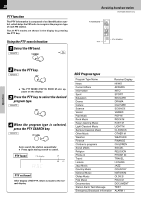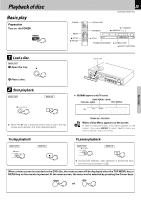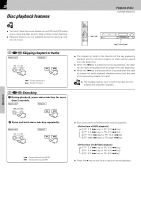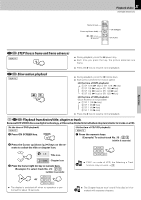Kenwood DVT-6300-H Instruction Manual - Page 26
Storing the broadcast stations one-by-one presetting
 |
UPC - 019048155719
View all Kenwood DVT-6300-H manuals
Add to My Manuals
Save this manual to your list of manuals |
Page 26 highlights
26 You can store up to 30 stations for FM and AM (MW) in the memory and recall with a single touch of the key. Receiving broadcast station DVR-6300 (EN/K,P,E,X) Storing the broadcast stations (one-by-one presetting) 1Select a station (auto tuning or manual tuning) ∞ 7 / MEMORY 4 TUNING ¢ 2Press the 7/MEMORY key on the main unit. Blinks MAIN UNIT 3Select the desired preset number. MAIN UNIT Please perform the next operation while the indicator is blinking. Operations 4Press the 7/MEMORY key on the main unit. MAIN UNIT Repeat steps 1 to 4 to preset other stations.
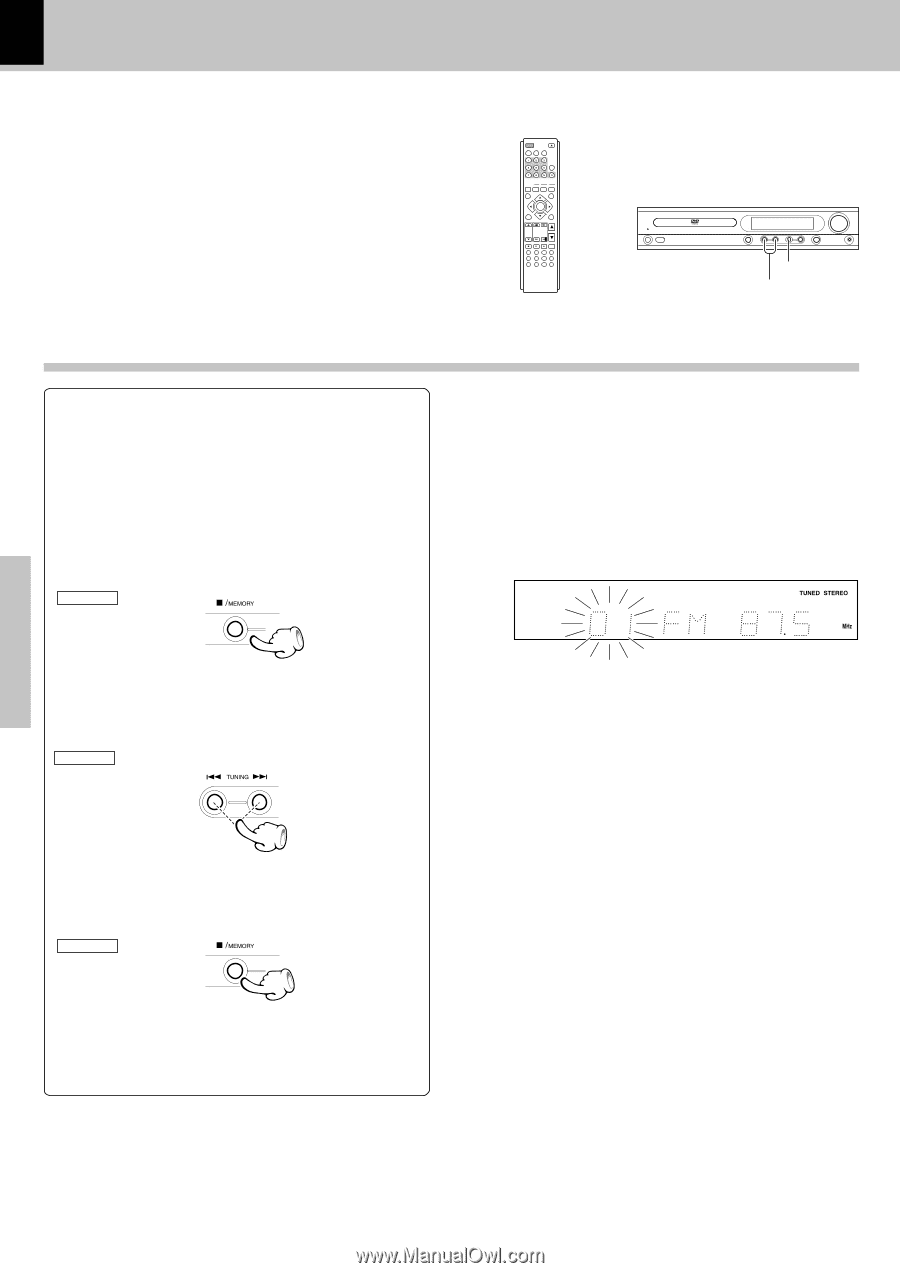
26
DVR-6300 (EN/K,P,E,X)
Operations
7
/
MEMORY
4
TUNING
¢
Receiving broadcast station
You can store up to 30 stations for FM and AM (MW) in
the memory and recall with a single touch of the key.
Select a station (auto tuning or manual
tuning)
∞
1
Storing the broadcast stations (one-by-one presetting)
Press the
7
/MEMORY key on the main
unit.
2
MAIN UNIT
Select the desired preset number.
3
MAIN UNIT
Press the
7
/MEMORY key on the main
unit.
4
MAIN UNIT
Repeat steps
1
to
4
to preset other sta-
tions.
Blinks
Please perform the next operation while the indicator is
blinking.