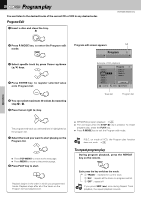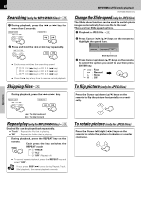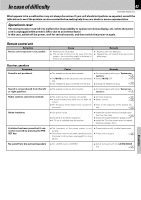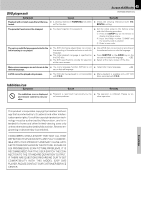Kenwood DVT-6300-H Instruction Manual - Page 40
Repeat play, To flip picture, Skipping files, Searching, To rotate picture
 |
UPC - 019048155719
View all Kenwood DVT-6300-H manuals
Add to My Manuals
Save this manual to your list of manuals |
Page 40 highlights
40 Searching (only for MP3/WMA files)º 1 During playback, press the 4 or ¢ key for more than 2 seconds. MAIN UNIT REMOTE 2 Press and hold the 4 or ¢ key repeatedly. ÷ Each press switches the searching speed. 1 FF 2 X (¢ key) or FR 2 X (4 key) 2 FF 4 X (¢ key) or FR 4 X (4 key) 3 FF 8 X (¢ key) or FR 8 X (4 key) ÷ Press the 3 key at any time to resume normal playback. Skipping filesº During playback, press the 4 or ¢ key. MAIN UNIT REMOTE MP3/WMA /JPEG media playback DVR-6300 (EN/K,P,E,X) Change the Slide speed (only for JPEG files) The Slide show function can be used to switch photo images automatically from one file to the next. There are four Slide speed options. 1 Playback a JPEG file. · 2 Press Cursor (2/3/5/∞) keys on the remote to highlight the speed icon. re6 re7 1024X768 Slide Speed Off Slide Speed icon 3 Press Cursor up/down (5/∞) keys on the remote to select the option you want to use then press ENTER key. >>> : Fast >> : Normal > : Slow II : Off To flip picture (only for JPEG files) Press the Cursor up/down (5/∞) keys on the remote to flip the picture horizontally or a vertically. Operations 4 : To skip backward ¢ : To skip forward Repeat play (only for MP3/WMA files) › Desired file can be played back repeatedly. ÷ "Track" : Repeat the file that is playing. ÷ "All" : Repeat the folder that is playing. During playback, press the REPEAT key on the remote. Each press the key switches the REPEAT mode 1 "TRACK" 2 "ALL" 3 "OFF" (Repeat off) ÷ To cancel repeat playback, press the REPEAT key and select "OFF". If you press SKIP (¢) once during Repeat Track Note (file) playback, the repeat playback cancels. To rotate picture (only for JPEG files) Press the Cursor left/right (2/3) keys on the remote to rotate the picture clockwise or counter clockwise.