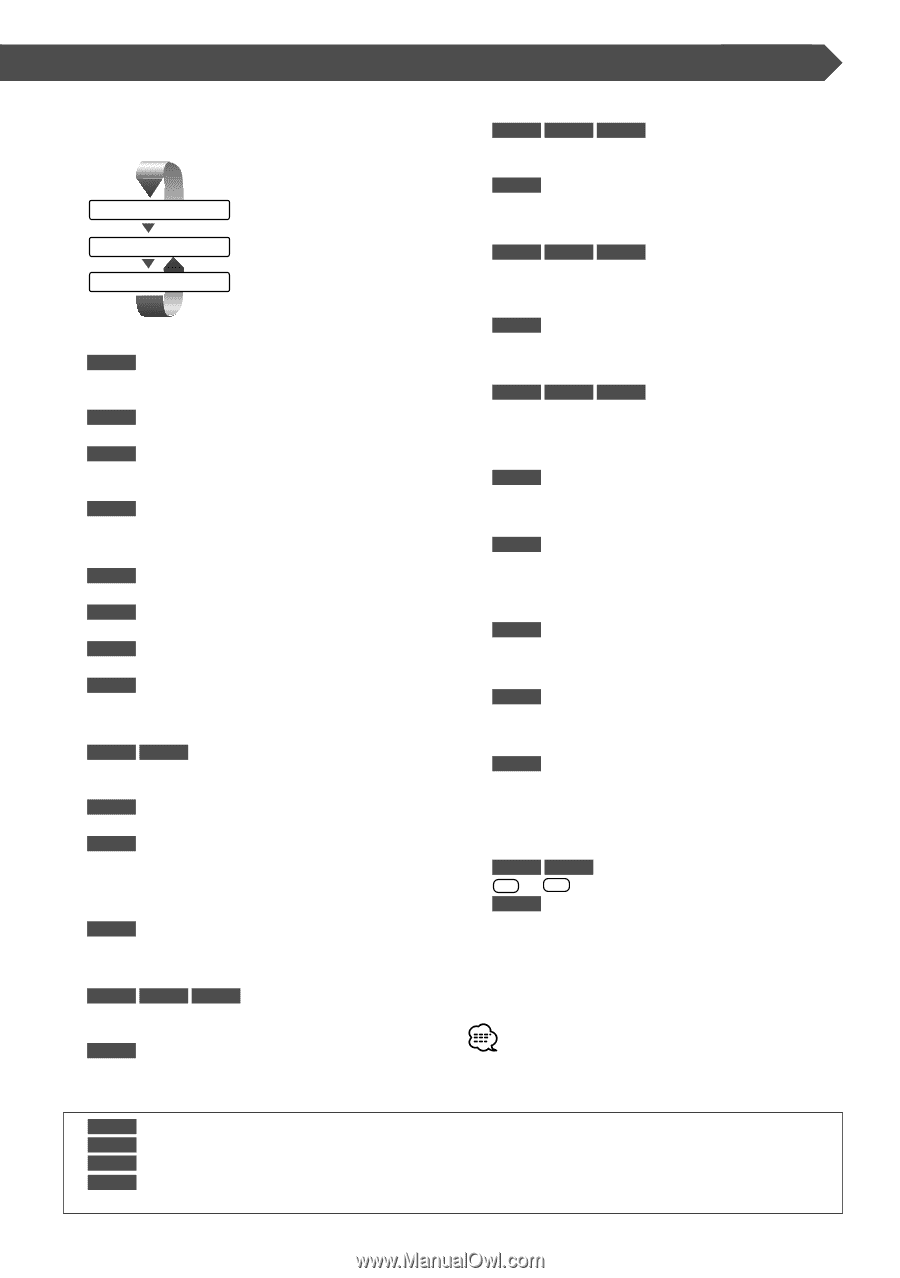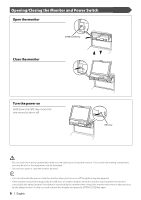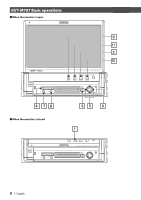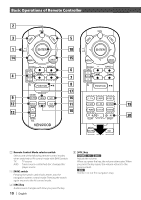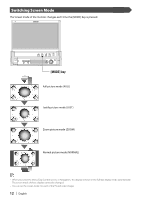Kenwood KVT-M707 Instruction Manual - Page 11
REAR VOL] key - camera
 |
View all Kenwood KVT-M707 manuals
Add to My Manuals
Save this manual to your list of manuals |
Page 11 highlights
5 [V.SEL] key Video source selection changes in the following order each time you press the key. Video/ TV* Rear view camera* Navigation* *Optional accessory 6 [BAND] key TUNER +: Switches to the FM1, FM2, or FM3 band. -: Switches to the AM band. TV BAND: Switches to TV1, TV2, or VIDEO. DISC +: Selects next disc. -: Selects previous disc. NAV Selects the icon. 7 [4]/ [¢] key TUNER Selects a station. TV Selects a channel. DISC Selects a track. NAV Selects an icon or scrolls horizontally. 8 [38] key TUNER TV Selects the Seek mode. (see page 16/26/34/38 for the ) DISC Plays or pauses. NAV Displays the current position. 9 [MODE] key Switches the Screen mode. (see page 12) NAV Displays Route Option menu. p [AV OUT] key TUNER TV DISC Selects an AV source to be output at the AV OUTPUT port. NAV Switches between the heading up navigation and north up navigation map displays. q [OPEN] key TUNER TV DISC Opens or closes the monitor each time you press the key. NAV Jumps to the function registered in Shortcut 2. w [2-ZONE] key TUNER TV DISC Turns Zone function on or off each time you press the key. (see page 66 for the ) NAV Plays Voice guidance. e [REAR VOL] key TUNER TV DISC You can adjust the rear channel volume when Zone function is on. r [MENU] key NAV Displays Main menu. t [CANCEL] key NAV Displays previous screen (same as the [Return] button on the navigation screen). y [SC1] key NAV Jumps to the function registered in Shortcut 1. u [VIEW] key NAV Switches between 2D and 3D map displays. i Joystick NAV Scrolls the map, or moves the cursor. Also performs the selected function when you press the button down. o [0] - [9] key TUNER TV 1 .? & - 6 MNO : Recall the stations on memory. NAV You can enter a character/number. ; [DIRECT] key Selects the Direct Search mode. (see pages 18/27 for ) • It is necessary to engage the shift knob of car to "Reverse" to switch to rear iew camera video display. TUNER : An operation during FM/AM broadcasting source TV : An operation during TV source (optional accessory) DISC : An operation during disc source (optional accessory) playback NAV : An operation during Navigation system (KNA-DV2100, KNA-DV3100, KNA-DV4100: optional accessory) control mode English | 11