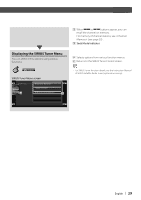Kenwood KVT-M707 Instruction Manual - Page 27
Set Station Name, Direct Search
 |
View all Kenwood KVT-M707 manuals
Add to My Manuals
Save this manual to your list of manuals |
Page 27 highlights
Set Station Name Names a station. 1 Select a station you wish to name TV 2 Call the TV Menu Me n u (Page 25 t) 3 Select the Set Name mode Name Set 4 Enter a name For character entry details, see (see page 43). 5 Exit the Set Name mode TV Control Direct Search Tunes in a station when its channel number is entered. 1 Select the Direct Search mode # BS DIRECT 2 Enter a channel number 0 - 9 WXYZ When you enter a channel number, signal reception starts. Example: When you receive Channel 06 0 6 MNO • Direct Search ends automatically if you do not operate within 10 seconds. Ok • You can store up to 20 stations in memory. • You can set a station name only after you have applied the parking brake. English | 27
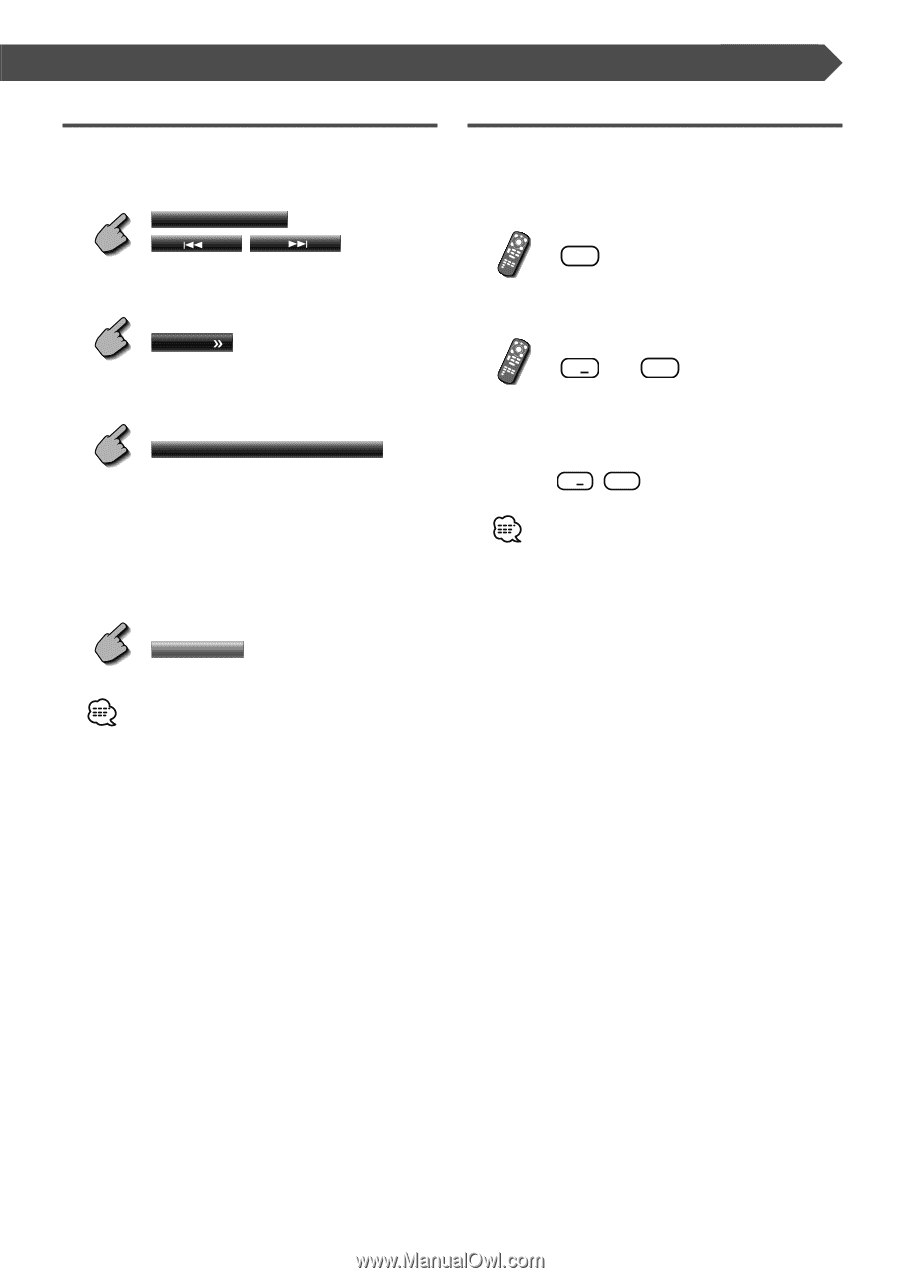
English
|
27
TV Control
Set Station Name
Names a station.
1
Select a station you wish to name
TV
2
Call the TV Menu
Menu
(Page 25
t
)
3
Select the Set Name mode
Name Set
4
Enter a name
For character entry details, see <Character Entry>
(see page 43).
5
Exit the Set Name mode
Ok
•
You can store up to 20 stations in memory.
•
You can set a station name only after you have applied
the parking brake.
Direct Search
Tunes in a station when its channel number is
entered.
1
Select the Direct Search mode
DIRECT
#
BS
2
Enter a channel number
0
—
9
WXYZ
When you enter a channel number, signal
reception starts.
Example:
When you receive Channel 06
0
6 MNO
•
Direct Search ends automatically if you do not operate
within 10 seconds.