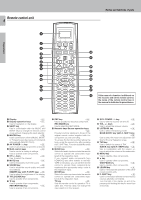Kenwood VR-510 User Manual - Page 11
Connecting video components (COMPONENT VIDEO
 |
View all Kenwood VR-510 manuals
Add to My Manuals
Save this manual to your list of manuals |
Page 11 highlights
Connecting video components (COMPONENT VIDEO) If you have connected the receiver to a video component with COMPONENT jacks, you can get a better picture quality than by connecting to the S-VIDEO jacks. Setting up the system 11 Preparations Monitor TV (with component jacks) CR IN CB IN Y IN Video Recorder, DVD Recorder, Satellite Cable Tuner & Game Player (with component jacks) CR OUT CB OUT Y OUT DVD player (with component jacks) CR OUT CB OUT Y OUT • Connect to the VIDEO cord. When connecting the TV to the COMPONENT jacks, be sure to connect all the other components to the COMPONENT jacks.

11
Preparations
C
B
IN
Setting up the system
Connecting video components (COMPONENT VIDEO)
DVD player (with component jacks)
Video Recorder, DVD Recorder,
Satellite Cable Tuner & Game Player
(with component jacks)
Monitor TV (with component jacks)
Y
OUT
C
R
OUT
C
R
IN
Y
IN
If you have connected the receiver to a video component with COMPONENT jacks, you can get a better picture
quality than by connecting to the S-VIDEO jacks.
C
B
OUT
Y
OUT
C
R
OUT
C
B
OUT
When connecting the TV to the COMPONENT jacks, be sure to connect all the other components to the COMPONENT jacks.
•
Connect to the VIDEO cord.