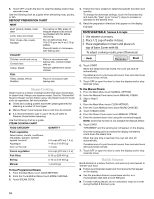KitchenAid KEHU309SSS Microwave Use and Care - Page 13
Doneness, Sensor Cook, Manual Method Cooking - weight
 |
UPC - 883049035307
View all KitchenAid KEHU309SSS manuals
Add to My Manuals
Save this manual to your list of manuals |
Page 13 highlights
Doneness Doneness is a function used for adjusting the cook time. This feature is used on all automatic cooking functions with the exception of Popcorn and EasyConvect™. Doneness may be adjusted to more done, less done or back to recommended doneness (default). Doneness function is not active for manual cooking. Doneness key will be automatically activated during the programming sequence. The following demonstrates how to access and change the Doneness function. Example Demonstration: 1. From the Main Menu touch COOK METHOD. 2. Touch DEFROST. 3. Touch BREAD. 4. Once a food weight in a valid range has been entered, touch CONTINUE. If the weight is not correct an error tone will sound. 5. The Doneness key is now active. Touch DONENESS. Sensor Cook During the Sensor Cook function a sensor automatically adjusts for the cook time and power level. The microwave oven display will show the time countdown once the sensor identifies the cooking duration. If the microwave oven door is opened during a sensor function the microwave oven will turn off, and any additional operations will be canceled. For best cooking performance: Before using a sensor cook function, make sure power has been supplied to the microwave oven for at least 2 minutes, the room temperature is not above 95°F (35°C), and the outside of the cooking container and the microwave oven cavity are dry. Sensing Bar The sensing bar is a visual picture of the sensing process. It will appear during sensor cooking functions above the word "Sensing." 6. Touch the "plus" (+) or "minus" (-) keys to change the Doneness setting. 7. Touch START. Manual Method Cooking The Manual Method control on the Main Menu is for manual cooking. There are several methods from which to choose. Some of the methods have set power levels that cannot be changed. Use the following chart as a guide. METHOD COOKWARE POWER/TEMP SETTINGS Reheat Microwave-safe 10-100%; 100% default Defrost Microwave-safe 20% only Cook Microwave-safe 10-100%; 100% default Roast Microwave and heat-safe 0-30%, default 0% 225°-450°F (107°-232°C) default 350°F (177°C) Melt Microwave-safe 30% only Grill Microwave and 0-40%, default 0% heat-safe Boil & Simmer Steamer vessel Enter desired time. Browning Pan Browning Pan 80% only Soften Microwave-safe 20% only Steam Cook Steamer vessel Enter desired time. Keep Warm Microwave-safe 10% only 13