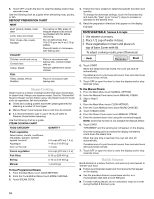KitchenAid KEHU309SSS Microwave Use and Care - Page 18
Roast
 |
UPC - 883049035307
View all KitchenAid KEHU309SSS manuals
Add to My Manuals
Save this manual to your list of manuals |
Page 18 highlights
4. Read the preparation directions that appear on the display. 7. Read and follow the preparation directions that appear on the display. To change the doneness settings, touch the Doneness key and touch the "plus" (+) or "minus" (-) keys to increase or decrease to the desired level. 5. Touch START PREHEAT. "PREHEATING OVEN: BREAD or COOKIES" will appear and the display will count down the preheat time. When the oven is preheated, a tone will sound and preparation instructions will appear on the display. 6. Read and follow the preparation directions. 7. Touch the START key. When the stop time is reached, the oven will shut off automatically. If enabled end-of-cycle tones will sound, then reminder tones will sound every minute. 8. Touch OFF to clear the display and/or stop reminder tones. Roast The Roast function uses the convection element with or without microwave power. The Roast function requires that a time and temperature (and microwaves if desired) be entered. The highest microwave power level that can be used is 30%. ■ Preheating is not needed with roasting functions. ■ Use the convection rack with the browning pan underneath to catch drippings. Place on turntable. ■ Use oven mitts as the door and rack will become hot. See "Bake" section. To Use Programmed Roast: 1. From the main menu touch COOK METHOD. 2. From the Cook Method menu touch MORE CHOICES. 3. Touch ROAST. 4. Touch BEEF ROAST. 5. Enter the POUNDS using the numerical keypad and/or touch OUNCES and enter the amount using the numerical keypad. 6. Once a food weight within a 2-5 lb (0.9-2.3 kg) range has been entered, touch CONTINUE. If the weight is not correct, an error tone will sound. To change the doneness settings, touch the Doneness key and touch the "plus" (+) or "minus" (-) keys to increase or decrease to the desired level. 8. Touch START. 9. "ROASTING: Beef Roast" will appear and the display will count down the roast time. When the stop time is reached, the oven will shut off automatically. If enabled end-of-cycle tones will sound, then reminder tones will sound every minute. 10. Touch OFF or open the door to clear the display and/or stop reminder tones To Use Manual Roast: 1. From the Main Menu touch MANUAL METHOD. 2. From the Manual Cook menu touch MANUAL ROAST. 3. Skip to Step 5 OR 1. From the Main Menu touch COOK METHOD. 2. From the Cook Method menu MORE CHOICES. 3. Touch ROAST. 4. Touch MANUAL ROAST. 5. Enter the desired cook time using the numerical keypad. 6. To change the preprogrammed settings: Touch POWER and enter the desired power using the numerical keypad. Touch TEMP and enter the desired temperature (between 225°-450°F [107°-232°C]) using the numerical keypad. 7. Place food in oven and touch START. The display will count down the cook time. When the stop time is reached, the oven will shut off automatically. If enabled end-of-cycle tones will sound, then reminder tones will sound every minute. 8. Touch OFF or open the door to clear the display and/or stop reminder tones. 18