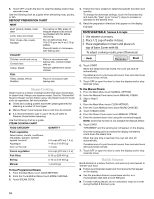KitchenAid KEHU309SSS Microwave Use and Care - Page 17
To use Programmed Boil & Simmer, Manual Boil & Simmer, To Use Programmed Bake
 |
UPC - 883049035307
View all KitchenAid KEHU309SSS manuals
Add to My Manuals
Save this manual to your list of manuals |
Page 17 highlights
■ Do not remove the lid while the dish is still in the oven, as the rush of steam will disrupt the sensor readings. Use the following chart as a guide. PASTA CHART FOOD CATEGORY FOOD QUANTITY Dried Pasta Fettuccine, spaghetti Macaroni, penne, rotini 2-8 oz (57-227 g) ½-2 cups (118-473 mL) Fresh Pasta Linguine, ravioli, tortellini 9-18 oz (255-510 g) White Rice Long or short grain ½-2 cups (118-473 mL) ■ Use the Manual Simmer function for foods such as soups, casseroles, stews and other liquid food. ■ Manual Boil & Simmer requires that a cook time be entered. To use Programmed Boil & Simmer 1. From the Main Menu touch COOK METHOD. 2. From the Cook Method Menu touch BOIL & SIMMER. 3. Follow the menu screens to select the specific food item and quantity to be cooked. 4. Read the preparation directions that appear on the display. Example: When Fettuccine is selected from the Food menu, a double text line appears: "Place water in steamer container. Add salt and 1 tsp of oil. Cover with lid. At signal, add pasta." Manual Boil & Simmer: 1. From the Main Menu touch MANUAL METHOD. 2. From the Manual Cook menu touch MORE CHOICES. 3. Touch MANUAL SIMMER. 4. Skip to Step 4 below OR 1. From the Main Menu touch COOK METHOD. 2. From the Cook Method menu touch BOIL & SIMMER. 3. Touch MANUAL BOIL & SIMMER. 4. Enter the desired simmer time using the numerical keypad. 5. See the "Manual Simmer Chart" for instructions. NOTE: Doneness function is not available for Manual Steam. 6. Touch START. 7. "SIMMERING" and the sensing bar will appear on the display. Once the boiling point is reached the timer will begin to count down the simmer time. When the simmering time has ended, the oven will shut off automatically. If enabled end-of-cycle tones will sound, then reminder tones will sound every minute. 8. Touch OFF or open the door to clear the display and/or stop reminder tones. MANUAL SIMMER CHART FOOD INSTRUCTIONS Pasta* Add 1 tbs (15 mL) oil to water. Place the dish containing water in oven. Enter 1 second of simmer time. The water will heat to a boil and then the oven will turn off. Place the pasta in the water and cover the dish. Repeat steps 1-3 under "To Use Manual Simmer," then enter the actual simmer time desired. Rice and Vegetables Place water and food in dish. Place dish in oven. Set simmer time. Soup and liquid foods Place food in dish and place dish in oven. Set simmer time *Use a dish large enough to completely cover food with water. To change the doneness settings, touch the Doneness key and touch the "plus" (+) or "minus" (-) keys to increase or decrease to the desired level. 5. Touch START. 6. If simmering pasta, when water begins to boil, a tone will sound and "ADD PASTA, STIR AND COVER" will appear on the display. 7. Open door, remove container, add food to boiling water, replace container in oven, close door and touch CONTINUE. The display will count down the simmer time after the water returns to a boil. 8. If simmering rice, when water begins to boil, the display will count down the simmer time. When the stop time is reached, the oven will shut off automatically. If enabled end-of-cycle tones will sound, then reminder tones will sound every minute. 9. Touch OFF to clear the display and/or stop reminder tones. Bake The oven has a baking function which uses the convection and grill elements to bake. Times and cooking powers have been preprogrammed for 2 settings: Bread and Cookies. ■ The microwave oven cavity and door will become hot during the Bake cycle. The use of oven mitts is recommended. ■ The convection rack will become very hot. Use oven mitts to remove pan from microwave oven to a heat-safe surface. ■ Always use the convection rack for baking. Place convection rack directly on turntable. To Use Programmed Bake: 1. From the Main Menu touch COOK METHOD. 2. From the Cook Method menu touch BAKE. 3. Select the appropriate Food category. If the food is BREAD, select the quantity. 17