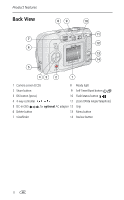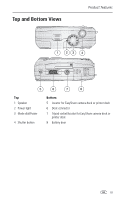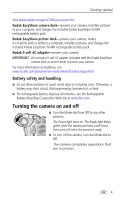Kodak CX7430 User Manual - Page 9
Loading the batteries - easyshare
 |
UPC - 041778962145
View all Kodak CX7430 manuals
Add to My Manuals
Save this manual to your list of manuals |
Page 9 highlights
Getting started Loading the batteries Two AA non-rechargeable starter batteries are included with your camera. For information on replacing batteries and extending battery life, see page 3. 1 Turn the Mode dial to Off. 2 On the bottom of the camera, slide the battery door and lift to open. 3 Insert the AA batteries as shown. 4 Close the battery door. If you purchased an optional Kodak EasyShare Ni-MH rechargeable battery pack (also included with the Kodak EasyShare camera dock or printer dock), insert it as shown. If you purchased an optional Kodak CRV3 lithium battery (non-rechargeable), insert it as shown. See Kodak battery replacement types/battery life for the other types of batteries you can use in your camera. 2
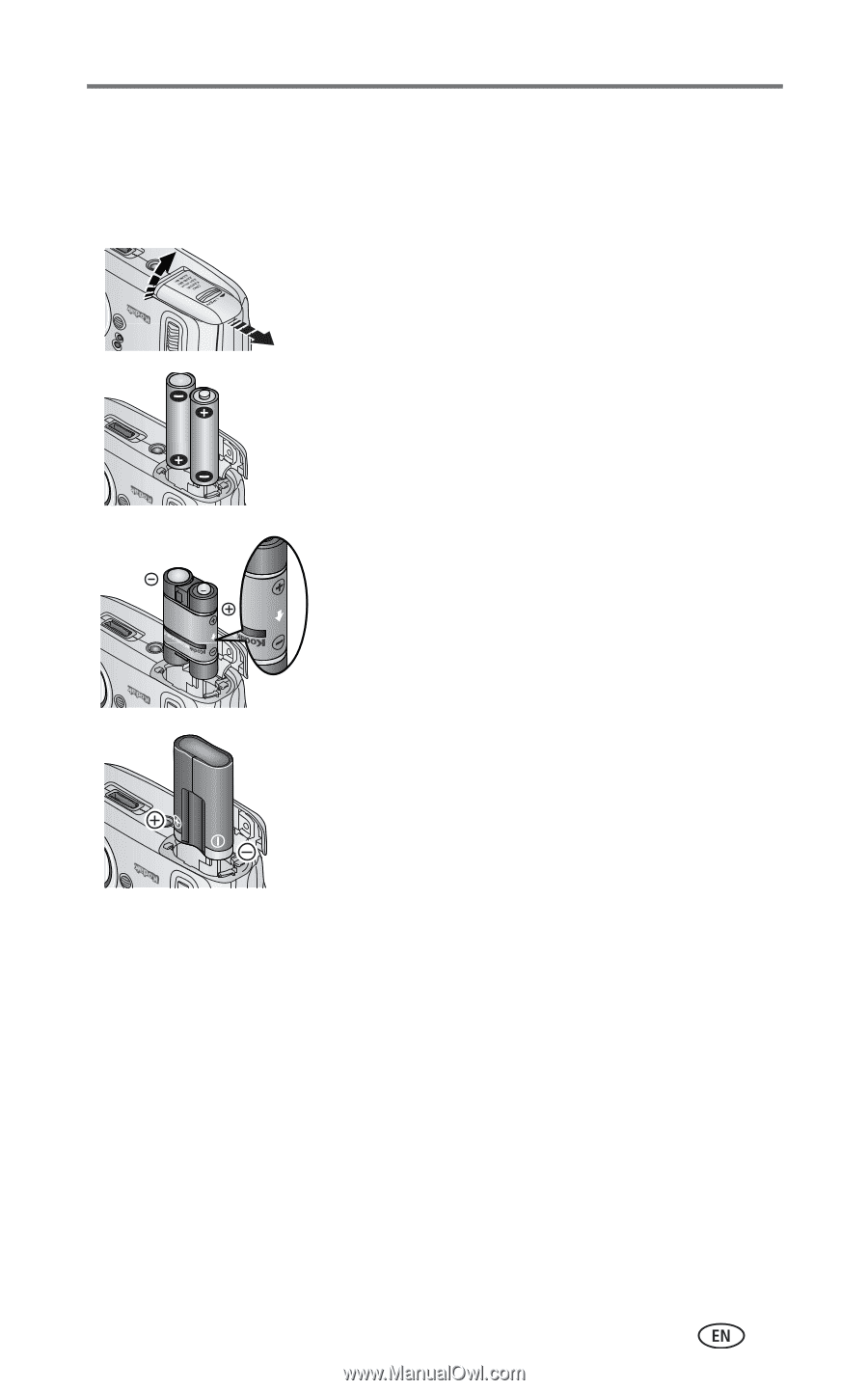
Getting started
2
Loading the batteries
Two AA non-rechargeable starter batteries are included with your camera. For
information on replacing batteries and extending battery life, see
page 3
.
1
Turn the Mode dial to Off.
2
On the bottom of the camera, slide the battery
door and lift to open.
3
Insert the AA batteries as shown.
4
Close the battery door.
If you purchased an optional Kodak EasyShare
Ni-MH rechargeable battery pack (also
included with the Kodak EasyShare camera
dock or printer dock), insert it as shown.
If you purchased an optional Kodak CRV3
lithium battery (non-rechargeable), insert it as
shown.
See
Kodak battery replacement types/battery
life
for the other types of batteries you can use
in your camera.