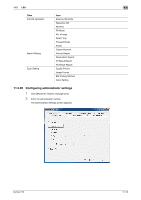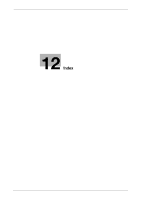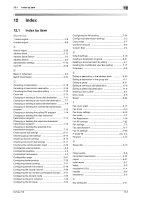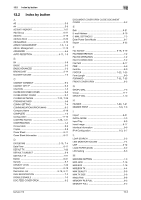bizhub 215
12-2
12.1
Index by item
12
12
Index
12.1
Index by item
Numerics
1-sided original
............................................................
2-8
2-sided original
............................................................
2-8
A
Activity report
............................................................
3-20
Address Book
............................................................
3-12
Address Book Search
.................................................
5-3
Address Search
...........................................................
5-3
Administrator settings
.............................................
11-10
Auto RX
.....................................................................
3-25
B
Basic or Advanced
......................................................
5-5
Batch transmission
....................................................
3-24
C
Canceling a transmission
..........................................
3-18
Canceling a transmission reservation
.......................
3-18
Canceling the Relay User Box setting
.......................
7-19
Chain dial
..................................................................
3-13
Changing or deleting a Group dial destination
..........
7-11
Changing or deleting a one-touch dial destination
.....
7-7
Changing or deleting a speed dial destination
............
7-9
Changing or deleting the confidential transmission
program
.....................................................................
7-13
Changing or deleting the polling RX program
...........
7-14
Changing or deleting the relay instruction
transmission program
...............................................
7-14
Changing or deleting the sequential broadcast
transmission program
...............................................
7-12
Changing or deleting the specified-time
transmission program
...............................................
7-13
Check speed dial settings
.........................................
8-11
Checking group dial settings
....................................
8-12
Checking network settings
........................................
8-12
Checking one-touch dial settings
.............................
8-11
Checking the communication result
..........................
3-19
Confidential communication
.......................................
4-4
Confidential reception
.................................................
4-5
Confidential transmission
............................................
4-4
Configuration page
....................................................
3-21
Configuring footer printing
........................................
7-25
Configuring header printing
.......................................
7-21
Configuring sender information
.................................
6-19
Configuring the closed network
................................
7-26
Configuring the fax number confirmation function
....
7-21
Configuring the forward mode
..................................
7-25
Configuring the print reduction
.................................
7-24
Configuring the RX mode
..........................................
7-24
Configuring the RX printing
.......................................
7-24
Configuring transmission settings
...............................
5-5
Copy mode
..................................................................
2-7
Corrective actions
.......................................................
9-2
Custom Size
................................................................
3-4
D
Default settings
..........................................................
2-10
Deleting a destination or group
.................................
6-21
Deleting a document sent by polling
...........................
4-7
Deleting the Confidential User Box setting
...............
7-17
Download
....................................................................
8-8
E
Editing a destination in the address book
.................
6-20
Editing a destination in the group dial
.......................
11-7
Editing a group
..........................................................
6-21
Editing a one-touch dial destination
..........................
11-6
Editing a speed dial destination
................................
11-6
Entering a fax number
.................................................
3-7
Entry mode
..................................................................
2-6
Export
........................................................................
6-22
F
Fax cover sheet
.........................................................
6-17
Fax driver
.....................................................................
6-3
Fax driver settings
.....................................................
6-18
Fax mode
.....................................................................
2-7
Fax Registration
........................................................
7-16
Fax RX settings
.........................................................
7-22
Fax settings
.................................................................
7-2
Fax specifications
......................................................
11-2
Fax TX settings
..........................................................
7-20
F-Code TX
..........................................................
4-2
,
4-4
Forward
.....................................................................
4-12
G
Group dial
..................................................................
3-10
I
Image quality
...............................................................
3-6
Immediate transmission
............................................
3-22
Import
........................................................................
6-21
Initial mode
..................................................................
2-7
Install
...........................................................................
6-5
Installation (LSU)
........................................................
11-4
Installer
........................................................................
6-6
Internet fax
...................................................................
5-2
K
Key setting list
...........................................................
3-21