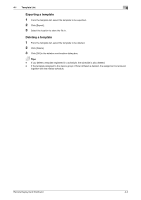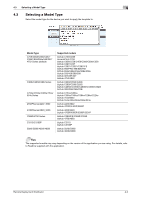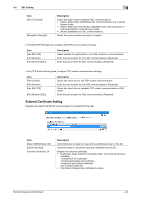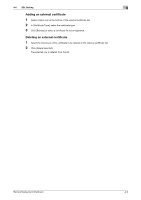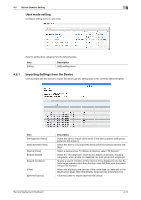Konica Minolta bizhub 3602P Remote Deployment Distributor Administrator Guide - Page 22
Communication Setting, Validity Start Date]
 |
View all Konica Minolta bizhub 3602P manuals
Add to My Manuals
Save this manual to your list of manuals |
Page 22 highlights
4.4 SSL Setting Item [Locality] [State/Province] [Country] [Admin. E-mail Address] [Validity Start Date] [Validity Period] [Encryption Key Type] [Import of the certificate] [Default Certificate] 4 Description Enter the municipality name. (Required) Enter the prefectural or city government name. (Required) Enter the country name using the country code defined in ISO 03166. (Required) Enter the E-mail address of the device administrator. (Required) Enter the date to start the validity period of the certificate. Clicking [Current Date] displays the current date and time. (Required) Enter the validity period of the certificate using the number of days that lapsed after the starting date. (Required) Select the encryption key type. Select this check box to import a certificate from a file. Multiple certificate files can be imported. Click [Browse] to select a certificate file you want to import. Select this check box to set the default certificate of the device, then select the certificate. In the [Protocol Setting] area, select a protocol with which to use the certificate. Item [Protocol 1], [Protocol 2] [Certificate Type] Description Select the check box for the protocol with which to use the device certificate. Select the certificate to use for each protocol. *1 It is not displayed for "C3110/C3100P" model type. Tips - You can register up to 10 certificates. - When the sum of the number of self-created certificates and that of certificates imported from the file is 10, select the [Delete all registered certificates in the device, then register the certificate.] check box as required, then delete the certificates registered in the device. Communication Setting Configure an SSL communication setting. In the [SSL Setting] area, configure SSL communication settings. Remote Deployment Distributor 4-7