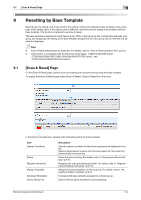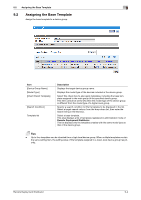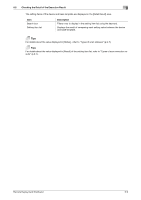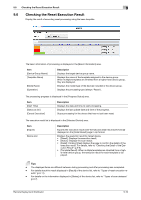Konica Minolta bizhub 3602P Remote Deployment Distributor Administrator Guide - Page 63
Types of scan execution results, Types of scan statuses, Checking the Scan Execution Result
 |
View all Konica Minolta bizhub 3602P manuals
Add to My Manuals
Save this manual to your list of manuals |
Page 63 highlights
9.4 Checking the Scan Execution Result 9 Item Device List Description Displays the execution result by target device. • [Result]: Displays the execution result. • [Status]: Displays the scan status. • [Detail]: Clicking [View] displays the page to confirm the details of the execution result. For details, refer to "Checking the Detail of the Execution Result" (p.9-8). To perform reset processing, select the check box of the target device. Selecting the check box on the header selects the check boxes of all the selectable devices among the displayed devices. Tips - The displayed items are different between during processing and after processing was completed. - For details about the result displayed in [Result] of the device list, refer to "Types of scan execution re- sults" (p.9-7). - For details on the information displayed in [Status] of the device list, refer to "Types of scan statuses" (p.9-7). Types of scan execution results There are the following types of scan processing execution results. Result [Waiting] [Scanning] [Success] [Fail] [Partial] [Cancelled] Meaning Execution was requested, but processing is not yet started. Scan processing is in execution. Execution succeeded. Execution failed. Execution failed partially. Execution was canceled. Tips - The type of the displayed result varies depending on the screen. Types of scan statuses There are the following types of comparison results (scan statuses) of the Scan & Reset setting values. Status [Unscanned] [Same] [Changed] [Scan Failed] [No data] Meaning Scan processing is not executed. The setting value is identical between the device and base template. When some items cannot be compared because the value cannot be obtained from the device, asterisk "*" is displayed. The setting value is different between the device and base template. When some items cannot be compared because the value cannot be obtained from the device, asterisk "*" is displayed. The system failed to acquire the setting value of the device. When some items cannot be compared because the value cannot be obtained from the device while scan processing succeeded, asterisk "*" is displayed. The value of this setting item is not included in the data acquired from the device. Tips - The type of the displayed status varies depending on the screen. Remote Deployment Distributor 9-7