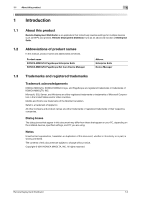Konica Minolta bizhub 3602P Remote Deployment Distributor Administrator Guide - Page 9
Workflow, Workflow, Enterprise Suite, Remote Deployment Distributor, Device Manager
 |
View all Konica Minolta bizhub 3602P manuals
Add to My Manuals
Save this manual to your list of manuals |
Page 9 highlights
2.2 Workflow 2 2.2 Workflow 1 Login: Log in to Enterprise Suite to access Remote Deployment Distributor. % For details, refer to "Login" (p.3-2). 2 Editing Setting Information: Create setting information to be written to a device. % Select a model type of the target device. (page 4-5) % Configure SSL setting. (page 4-6) % Edit the device generic setting. (page 4-10) % Enter the administrator password of the device. (page 3-4) 3 Writing Setting Information to a Device: Write the edited setting information to the device. % Carry out exporting. (page 5-2) % Check the export result. (page 5-4) Tips The device to read and write setting information from and to must be registered in Device Manager. For details on how to register a device in Device Manager and the communication setting, refer to the Device Manager User's Guide. Remote Deployment Distributor 2-3