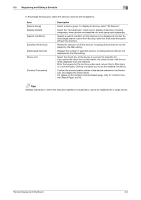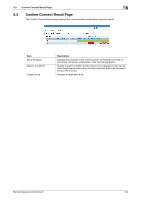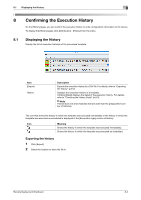Konica Minolta bizhub 3602P Remote Deployment Distributor Administrator Guide - Page 51
Device List Display Setting, Adding a display item
 |
View all Konica Minolta bizhub 3602P manuals
Add to My Manuals
Save this manual to your list of manuals |
Page 51 highlights
7.2 Device List Display Setting 7 7.2 Device List Display Setting You can show or hide items displayed in the device list and specify the order to display them. Tips The display setting configured in this page is also applied to Remote Deployment Distributor pages other than [Device List]. Item [Will Display] [Will Not Display] [Add] [Delete] [Up] [Down] Description Displays the list of devices to be displayed in the device list. Displays the list of devices not to be displayed in the device list. Click this button to move the item selected in [Will Not Display] to the bottom of [Will Display] to add it to the display items of the device list. Click this button to move the item selected in [Will Display] to the bottom of [Will Not Display] not to display it in the device list. Click this button to move the item selected in [Will Display] up one line. The display order of the device list is also placed one position higher. Click this button to move the item selected in [Will Display] down one line. The display order of the device list is also placed one position lower. Adding a display item Add a display item in the device list. 1 Select the item to be displayed in the device list from [Will Not Display], then click [Add]. 2 Click [Apply]. The selected item is added to the display items in the device list. Deleting a display item Hide an item displayed in the device list. 1 Select the item not to be displayed from [Will Display], then click [Delete]. 2 Click [Apply]. The selected item is not displayed in the device list. Tips The items that are always to be displayed cannot be deleted from [Will Display]. Remote Deployment Distributor 7-3