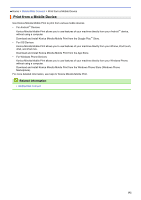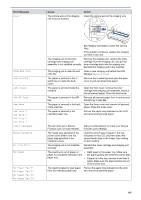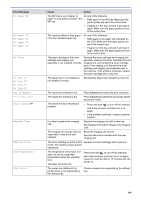Konica Minolta bizhub 4000i bizhub 5000i/4000i User Guide - Page 201
Size Error DX, Size Mismatch, Toner Low, Replace, Toner, Too Many Trays, sided Disabled, Access Denied
 |
View all Konica Minolta bizhub 4000i manuals
Add to My Manuals
Save this manual to your list of manuals |
Page 201 highlights
Error Message Size Error DX Size Mismatch Toner Low Too Many Trays bizhub 5000i Error Message 2-sided Disabled Access Denied Cartridge Error Cooling Down Cover is Open Cover is Open Cause Action The paper size specified in the Press Cancel (if required). machine's paper size setting is not Load the correct size of paper in the tray and available for automatic 2-sided set the tray for that paper size. printing. Choose a paper size supported by 2-sided The paper in the tray is not the printing. correct size and is not available for automatic 2-sided printing. Paper sizes available for automatic 2-sided printing are Letter, Legal, Mexico Legal, India Legal and Folio. The paper in the tray is not the correct size. Load the correct size of paper in the tray indicated on the LCD and set the size of paper for the tray. Press Go. If the LCD displays this message, Order a new toner cartridge now so you have you can still print. The toner it ready when the LCD displays Replace cartridge is near the end of its life. Toner. The number of installed Optional Trays exceeds the maximum number. Reduce the number of Optional Trays. Cause Action The back cover of the machine is Close the back cover of the machine until it not closed completely. locks in the closed position. The 2-sided tray is not installed completely. Install the 2-sided tray firmly in the machine. The function you want to use is restricted by Secure Function Lock 3.0. Call your administrator to check your Secure Function Lock Settings. The toner cartridge is not installed correctly. Remove the toner cartridge and imaging unit assembly. Take out the toner cartridge, and put it back in the imaging unit again. Reinstall the toner cartridge and imaging unit assembly in the machine. If the problem continues, contact customer support. The temperature of the inside of Make sure you can hear the fan in the the machine is too hot. The machine spinning and that the exhaust outlet machine will pause its current print is not blocked. job and go into cooling down mode. If the fan is spinning, remove any obstacles that surround the exhaust outlet, and then leave the machine turned on but do not use it for several minutes. If the fan is not spinning, disconnect the machine from the power for several minutes, then reconnect it. The front cover is not completely Open and then firmly close the front cover of closed. the machine. The fuser cover is not completely Close the fuser cover located inside the back closed. cover of the machine. 197