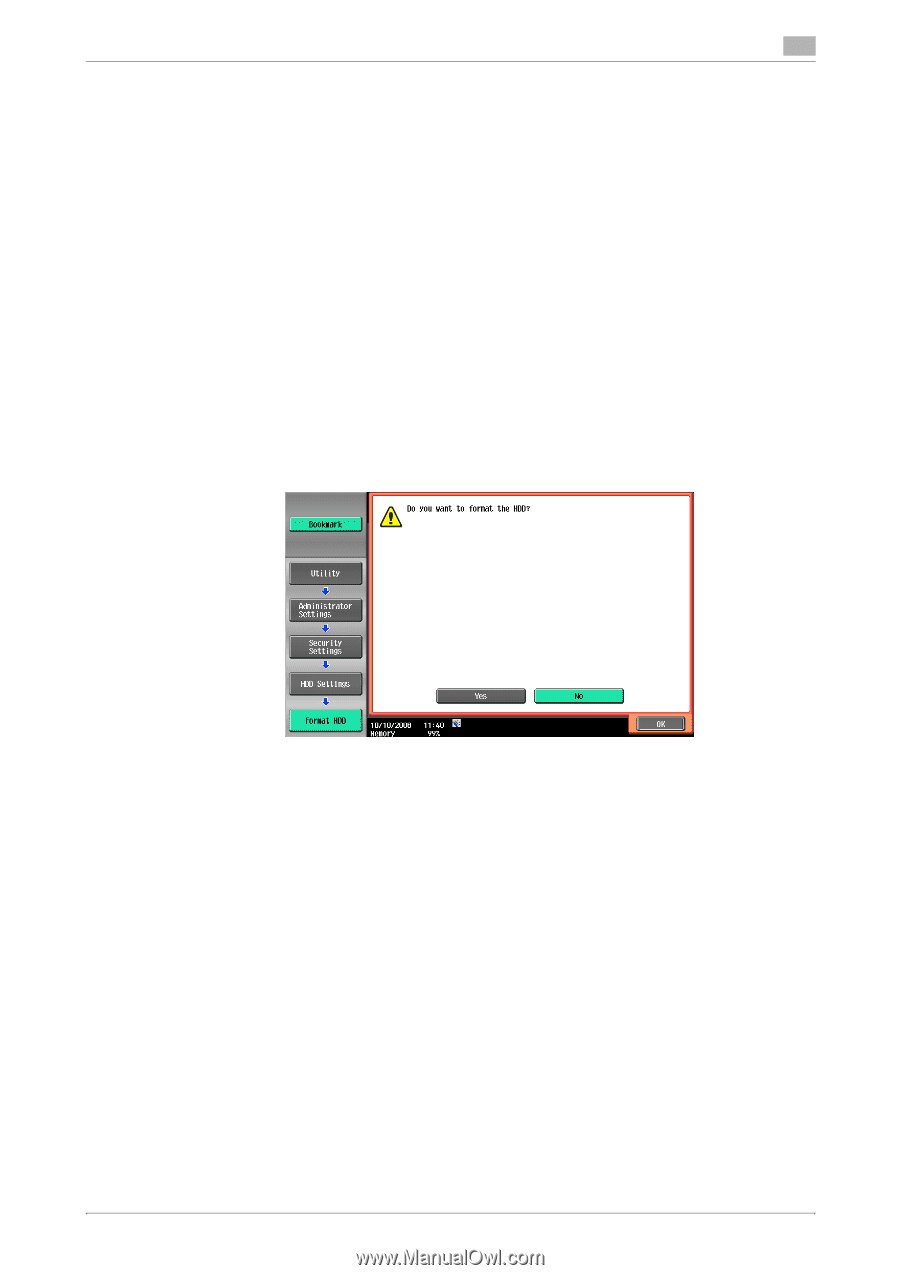Konica Minolta bizhub C360 bizhub C220/C280/C360 Box Operations User Guide - Page 235
Format HDD, HDD Encryption Setting
 |
View all Konica Minolta bizhub C360 manuals
Add to My Manuals
Save this manual to your list of manuals |
Page 235 highlights
8.3 Administrator Settings 8 Format HDD This function formats the HDD. 0 To turn the main power switch off and on, first turn the main power off, and then turn it on after 10 or more seconds have elapsed. Not doing so may result in an operation failure. % To format the HDD, select [Yes] to follow the displayed messages. After formatting has been complet- ed, reboot this machine. Reference - Using the PageScope Web Connection export function backs up user registration information or ad- dress data. For details, refer to the PageScope Web Connection online help. - The following shows the data deleted by formatting the HDD. - Program - Address Book - Authentication method setting - User authentication setting - Account track setting - User Box - User Box setting - Documents in User Boxes - Confidential User Box setting - Bulletin Board User Box setting HDD Encryption Setting You can configure HDD encryption setting. Specifying a 20-character encryption passphrase for the HDD prevents the user from easily reading the data saved in the HDD. 0 Be sure to keep the specified encryption passphrase carefully so that you will never forget it. 0 The encryption passphrase setting must be configured by the administrator of this machine. 0 To turn the main power switch off and on, first turn the main power off, and then turn it on after 10 or more seconds have elapsed. Not doing so may result in an operation failure. % Specify the encryption passphrase, and reboot this machine. The encryption passphrase setting then becomes available. Reference - Enter the encryption passphrase using 20 characters. Note that all the characters must not be the same. - Encryption passphrase setting becomes available after this machine has been rebooted. bizhub C360/C280/C220 8-29